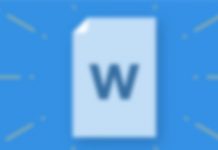This article has been just updated: January 15, 2024
Video editing is an art form, and every artist needs a tool that makes it possible to transform rough ideas into stunning works of art. For video editors, that tool is video editing software. In 2024, aspiring and seasoned video editors alike can choose from an astonishing range of video editing software applications, each with its unique strengths and weaknesses. To help you pick the best tool for your needs, we’ve put together this list of top 7 best video editing software applications that you can download & try for free in 2024.
1. Adobe Premiere Pro
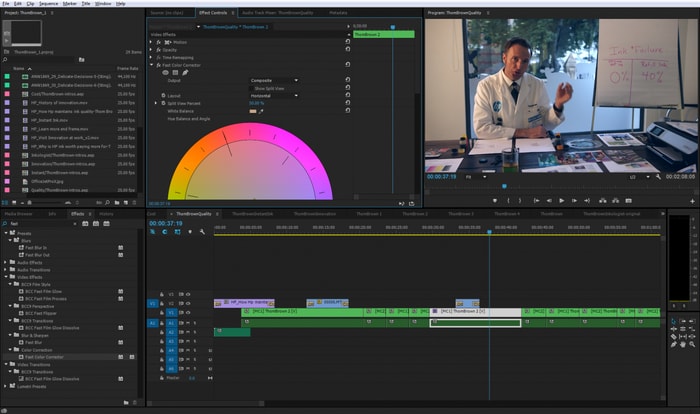
Adobe Premiere Pro has been around since 2003, and this timeline-based video editing app developed by Adobe Systems has since then become popular among amateurs and professionals alike. Being part of the Adobe Creative Cloud, it plays well with all other image and video editing software applications from Adobe, including Adobe After Effects, which is our next pick, and, of course, Adobe Photoshop, the most popular raster graphics editor in the world.
Adobe Premiere Pro can be yours for just $20.99 a month with the Single App Creative Cloud plan. The price goes up considerably the more Adobe applications you pay for. To get access to the entire Creative Cloud and Adobe Stock, you must pay $82.98 a month.
How to Use It for Free
The good news is that you can try Adobe Premiere Pro for free without paying.
This is how:
1. Visit the following website: https://www.adobe.com/products/premiere/free-trial-download.html.
2. Click the “Start your free trial” button.
3. Install the Creative Cloud desktop application.
4. Follow instructions to install Premiere Pro CC.
5. Enjoy Adobe Premiere Pro!
2. Adobe After Effects

Adobe After Effects is sort of like Adobe Premiere Pro’s faithful sidekick. Whereas Adobe Premiere Pro is a timeline-based video editing app used during the editing stage, Adobe After Effects is a digital visual effects, motion graphics, and compositing application used in the post-production process of filmmaking and television production. The first version of Adobe After Effects was released in 1993, and the application has become exponentially more capable since then.
Adobe After Effects costs $20.99 a month, but you’ll most likely want to purchase it together with Adobe Premiere Pro, in which case you must pay $52.99 a month.
How to Use It for Free
To try Adobe After Effects for free:
1. Visit the following website: https://www.adobe.com/products/aftereffects.html.
2. Click the “Free Trial” button located in the top menu.
3. Wait for the Creative Cloud desktop application to download and install it.
4. Follow instructions to install Adobe After Effects.
5. Enjoy Adobe After Effects!
3. Final Cut Pro X

While both After Effects and Premiere Pro work on Windows (XP, 7, 8 & 10) and Mac computers, Final Cut Pro X is available exclusively to Apple users. This professional non-linear video editing application was first published by Microsoft in 2011, but the application Final Cut Pro X is based on is much older. Because Final Cut Pro X shares design philosophy with Apple’s consumer video editing software, iMovie, it doesn’t take users a long time to learn how to use it. You can download Final Cut Pro X from the App Store for $299.99, or you can request a free trial version and use it for up to 30 days without paying.
How to Use It for Free
This is how to get a free trial of Final Cut Pro X:
1. Visit the following website: https://www.apple.com/lae/final-cut-pro/trial/.
2. Enter your name, email, and location.
3. Click the “Download free trial” button.
4. Install the downloaded application.
5. Enjoy Final Cut Pro X!
4. iMovie

iMovie is a very accessible video editing software application developed by Apple. It doesn’t have as many features as Final Cut Pro X or other professional video editing software applications on this list, but it does have an excellent user interface that makes it incredibly easy to accomplish everything from cutting recorded footage to adding titles, themes, and music to doing basic color correction and video enhancement.
How to Use It for Free
Best of all, iMovie is available for free from the Mac App Store.
1. Open the Mac App Store on your computer.
2. Search for “iMovie.”
3. Install the application.
5. MAGIX Vegas Pro

Previously known as Sony Vegas Pro, MAGIX Vegas Pro is a video editing software package for non-linear editing that is often overshadowed by Adobe Premiere Pro, Final Cut Pro X, and other professional video editing software applications. However, this underdog of video editing is actually one of the most attractive video editing solutions available in 2024, offering everything you need to create professional videos in a single package.
If you’re willing to pay for MAGIX Vegas Pro on a monthly subscription basis, the price is just $16.67 a month. But if you’d rather purchase MAGIX Vegas Pro with just one payment, the price is much higher than that: $599.
How to Use It for Free
The good news is MAGIX gives you the option to try for free before you buy, and here’s how to take advantage of it:
1. Visit the following website: https://www.vegascreativesoftware.com/us/vegas-pro/.
2. Select “Free trial” as your purchase option.
3. Click the “Start Download” button.
4. Install MAGIX Vegas Pro on your computer.
5. Enjoy the application!
6. PiTiVi
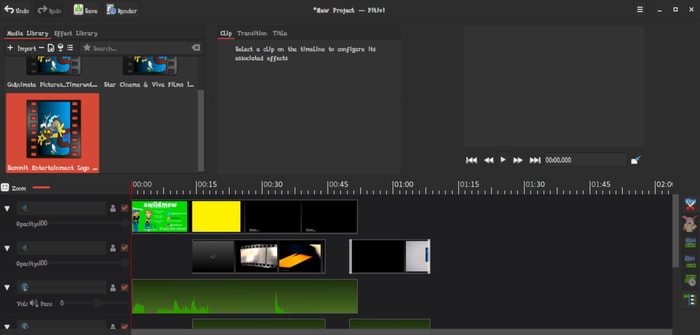
PiTiVi is a charming video editor developed by people who believe that everyone on the planet should have the means to express themselves through filmmaking, regardless of how much money they make. Considering that professional video editors like Adobe Premiere Pro cost hundreds of dollars a year, it’s easy to see why the developers of PiTiVi believe that the world needs yet another video editing software application.
How to Use It for Free
PiTiVi is available on just about every Linux distribution, but you can also download the latest version straight from Github:
1. Visit the following website: https://github.com/GNOME/pitivi.
2. Click the green “Clone or download” button.
3. Select Download ZIP.
7. OpenShot
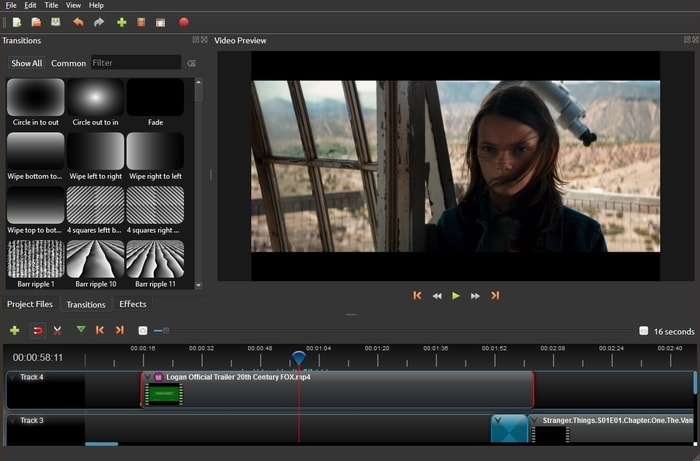
OpenShot is perhaps the most important video editor in the world today. Started by a single person, Jonathan Thomas, in 2008, the goal of OpenShot is to provide a stable, free, and friendly to use video editor to artists and content creators around the world.
OpenShot allows you to work with as many layers as you need, it lets you visualize your audio files as waveforms, and it’s available in over 70 languages, just to name some of its most praiseworthy features. What separates OpenShot from PiTiVi is the fact that OpenShot is a true multi-platform application available on Linux, macOS, Windows (XP, 7, 8 & 10), and FreeBSD.
How to Use It for Free
To download Open Shot for free:
1. Visit the following website: https://www.openshot.org/.
2. Click the large blue download button.
3. Select the version for your operating system.
4. Click the Download button again.
5. Install OpenShot.
FAQ
What are some of the best free video editing software options available in 2024?
In 2024, the best free video editing software options included DaVinci Resolve, HitFilm Express, Shotcut, Blender, Lightworks, VSDC Free Video Editor, and iMovie for Mac users. These tools offered a range of features for both beginners and advanced users to edit videos without any cost.
Is DaVinci Resolve suitable for beginners?
While DaVinci Resolve is powerful with professional-grade features, it can be complex for beginners. However, its intuitive interface allows novices to learn and start with basic video editing tasks, gradually advancing to more complex editing.
Can HitFilm Express handle advanced video editing?
Yes, HitFilm Express is capable of advanced video editing, with features such as composite shots for visual effects and a wide array of editing tools. It strikes a good balance between advanced capabilities and user-friendliness.
Does Shotcut support 4K video editing?
Yes, Shotcut does support 4K video editing. It’s an open-source software that offers a wide range of features, including 4K support, making it suitable for editing high-resolution videos.
What are the standout features of Blender as a video editor?
Blender is primarily known as a 3D animation suite, but it also includes a built-in video editor. Key features include video cutting and splicing, as well as more complex tasks like video masking, making it quite versatile.
How user-friendly is Lightworks for new editors?
Lightworks offers a user-friendly interface that is suitable for both beginners and professionals. With its simple-to-use timeline and various video tutorials, new editors can quickly learn how to use the software.
Does VSDC Free Video Editor offer motion tracking?
While VSDC Free Video Editor offers a plethora of video editing features, motion tracking was only available in its Pro version as of 2024, which requires payment.
Is iMovie exclusive to Apple products?
Yes, iMovie is exclusive to Apple products. It’s designed to work seamlessly with macOS and iOS devices, providing an intuitive video editing experience to Apple users.
Can I use DaVinci Resolve for audio editing as well?
Absolutely, DaVinci Resolve includes a feature-rich digital audio workstation called Fairlight, which allows users to edit audio within the same application they use for video editing.
Do these free video editing software options support color correction?
Many of the free video editing software of 2024, including DaVinci Resolve and HitFilm Express, offer comprehensive color correction tools to enhance video quality.
What file formats are supported by Shotcut?
Shotcut supports numerous file formats including popular ones like AVI, MP4, MOV, and even less common formats, thanks to its FFmpeg integration.
Are there any free video editing software options specifically for gaming videos?
While not exclusively for gaming, both HitFilm Express and Shotcut are well-regarded by gamers for their ability to handle the demands of gaming videos.
Can Blender’s video editor handle motion graphics?
Yes, Blender has motion graphics capabilities within its video editor, allowing users to create animated titles, intros, and other motion graphics elements.
Is there a max project size or length limit with Lightworks?
No, Lightworks does not impose a maximum project size or length limit, giving editors the freedom to work on both short and long-form video content.
What type of video effects can I expect from VSDC Free Video Editor?
VSDC Free Video Editor offers a wide range of video effects, including color correction, object transformation, filters, and special fx, making it quite a robust tool for a free offering.
Can iMovie be used for professional video editing?
While iMovie is geared more towards consumer use, it’s still capable of creating professional-looking videos with its range of templates and themes, especially for creators who need quick and straightforward solutions.
Does DaVinci Resolve support multicam editing?
Yes, DaVinci Resolve supports multicam editing, allowing users to synchronize and switch between multiple camera angles easily.
What kind of customer support is available for these free video editing software?
Customer support varies depending on the software. Typically, free versions may only offer community support through forums or knowledge bases, whereas paid versions may offer more direct support options.
Are tutorials available for beginners interested in learning these free video editing software?
Yes, most of these software options provide tutorials on their respective websites or YouTube channels to help beginners learn the ropes. For instance, you can find tutorials on the DaVinci Resolve training page.
Can these free video editing software handle green screen or chroma keying?
Yes, many of the best free video editing software of 2024, such as DaVinci Resolve and HitFilm Express, include green screen or chroma keying capabilities, allowing creators to explore various visual effects.
Which of these free video editing software is the easiest for exporting videos to social media?
iMovie is particularly known for easy sharing to social media platforms with its built-in sharing options. However, other software like Shotcut and VSDC Free Video Editor also provide straightforward exporting features suitable for social media.