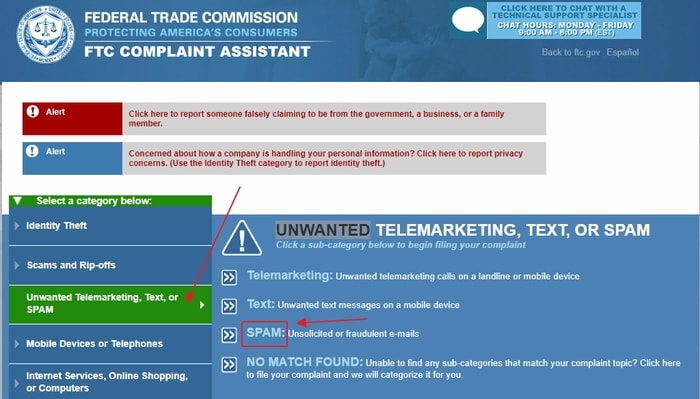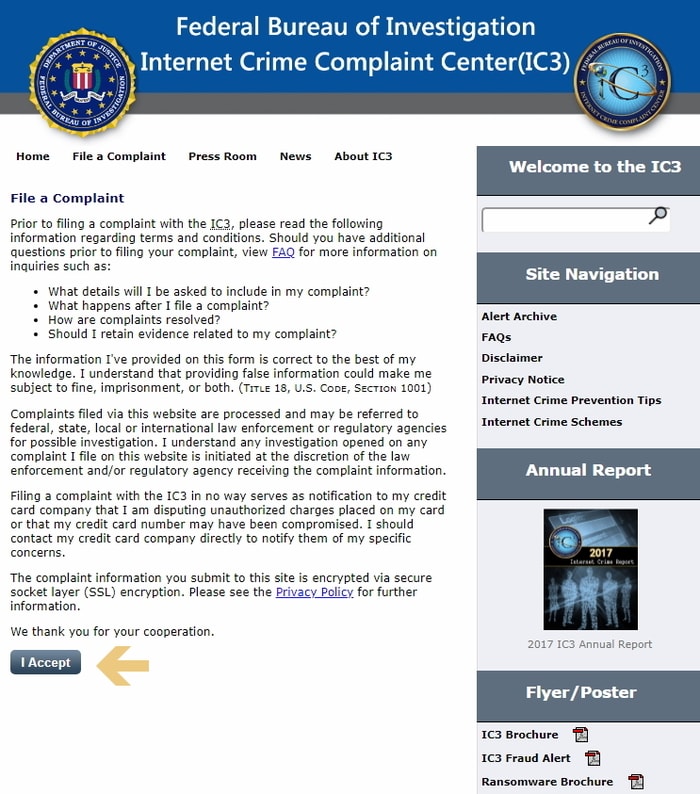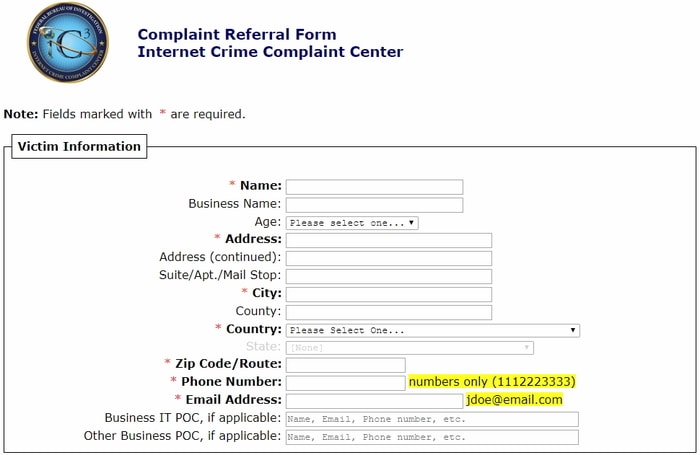This article has been just updated: January 15, 2024
The average office worker receives 121 emails per day, and fraud emails account for 45 percent of them. It’s no wonder that people are switching to other methods of communication instead of using email. The situation is even worse for the users of Outlook, one of the world’s first webmail services, because Hotmail’s spam filters leave a lot to be desired in terms of their ability to distinguish legitimate emails from spam.
But just because Hotmail’s (Outlook) spam filter has a few cracks doesn’t mean there aren’t ways how you can patch them. Let’s take a closer look at 7 ways how to report Hotmail fraud to eliminate future scams and make life more difficult for the people behind them.
1. Report Outlook Fraud to Hotmail’s Abuse Team
Microsoft has a direct hotline where you can report Hotmail fraud and any suspicious emails you receive:
- Open the email in question but don’t click on any links or open any attachments.
- Forward the email to the following address: abuse@hotmail.com.
• You can also forward the email to report_spam@hotmail.com, report_spam@msn.com, or report_spam@live.com.
It may take Microsoft’s fraud team a couple of days to examine the forwarded email, so be patient and resist any temptation to engage in conversation with the scammers.
2. Mark a Message as a Phishing Scam or Junk
When you receive a spam email message in Hotmail, you can mark it either as junk or as a phishing scam. When you mark a message as junk, any future messages from the same sender will automatically end up in the spam folder. However, if you mark a message as phishing, a warning at the top of the page, but any links in the message can still be opened.
To mark a message as junk:
1. Go to Outlook.com
2. Select the message you want to mark.
3. Select Junk on the command bar.
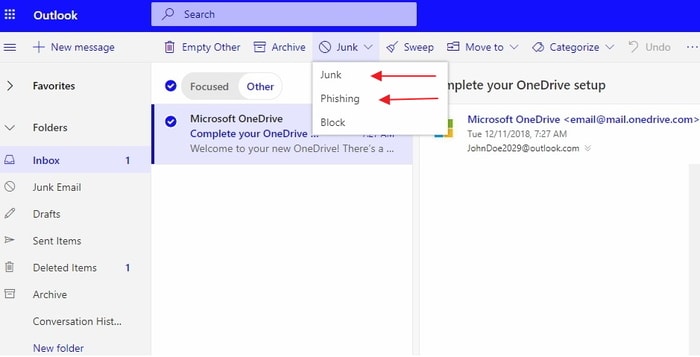
To mark a message as phishing:
1. Go to Outlook.com
2. Select the message you want to mark.
3. Select Junk on the command bar.
4. Then select Not junk and choose Phishing to mark the message as phishing and report the sender.
You can also manually block any sender you want even if they haven’t sent you an email message before.
- Go to Outlook.com
- Select Settings and choose View all Outlook settings.
- Select Mail and choose Junk email.
- Enter the email address of the person you want to block in Blocked senders and select Add.
 • If you want to block all email from a domain, enter the domain name in Blocked domains and select Add. Select Save.
• If you want to block all email from a domain, enter the domain name in Blocked domains and select Add. Select Save.
3. Report Hotmail Fraud to the FTC
The Federal Trade Commission (FTC) is an independent agency of the United States government whose principal mission is the promotion of consumer protection and the elimination and prevention of anti-competitive business practices. One way how the FTC promotes consumer protection is by investigating fraud email messages and going after their senders.
To report Hotmail fraud to the FTC, simply forward the entire spam email to spam@uce.gov. Make sure to state that you’re complaining about being spammed. If you ever unsubscribe from an email list and discover that your request is not honored, you can file a complaint with the FTC on this page. To report regular spam:
- Go to: https://www.ftccomplaintassistant.gov/.
- Select “Unwanted telemarketing, text, or SPAM” from the menu on the left.
- Choose “SPAM.”

- Fill in the complaint details.
- File your complaint.
4. Report Hotmail Fraud to the FBI
The FBI is more interested in fraud emails than you might think, and they want you to report every fraud email you receive to them.
- Go to: https://www.ic3.gov/complaint .
- Familiarize yourself with the FBI’s terms and conditions.
- Click the “I Accept” button to proceed.

- Fill in all the required information.

- Solve the captcha at the bottom of the page.
- Click “Submit Complaint.”
For less serious Hotmail fraud, you can simply forward the messages to the Federal Trade Commission at spam@uce.gov. Don’t expect the FBI to send you a reply but know that they investigate every complaint they receive.
5. Report Hotmail Fraud to the IRS
IRS scams are one of the most prevalent types of Hotmail fraud. They involve scammers targeting American taxpayers by pretending to be Internal Revenue Service collection officers. Over $30 million has been reported lost IRS scams, according to the IRS, and the problem has even been assigned to the Treasury Inspector General for Tax Administration.
- If you receive a suspicious IRS-related email, here’s what you need to do: Don’t reply to it and don’t open any attachments.
- Forward the email to phishing@irs.gov.
- Mark the original email as spam and delete it.
6. Report Hotmail Fraud to UPS
You might be surprised how many scammers are fraudulently claiming to be UPS. You can help UPS fight against criminal activity by reporting Hotmail fraud and all other UPS-related illegal activity to fraud@ups.com. UPS takes email fraud very seriously, and they use sophisticated measures to identify scammers and report them to the authorities.
- Don’t reply to it and don’t open any attachments.
- Forward the email to fraud@ups.com.
- Mark the original email as spam and delete it.
7. Report Hotmail Fraud to Wells Fargo
Wells Fargo is an American multinational financial services company and the world’s second-largest bank by market capitalization.
Because of its size, scammers often target Wells Fargo customers with phishing emails and text messages. If you encounter a suspicious email that claims to be from Wells Fargo, this is what you need to do:
- Don’t reply to it and don’t open any attachments.
- Forward the suspicious email to reportphish@wellsfargo.com.
- Wait for an automated response.
How to Protect Yourself from Hotmail Fraud
- Don’t publish your email address online.
- Don’t respond to suspicious emails.
- Report fraud as soon as possible.
- Use an anti-malware software solution with a spam filter.
- Use a different password for each account.
- Keep your web browser and operating system up to date.
- Avoid public Wi-Fi networks.
- Familiarize yourself with common types of email fraud.
Conclusion
Hotmail fraud is a serious problem, but there are many ways how you can fight against it. It takes just a few seconds to report email fraud, so there’s really no reason not to make it harder for scammers and join the fight against online crime.
FAQ
How can I identify fraudulent activity on my Outlook (Hotmail) account?
To spot a fraud on your Outlook (Hotmail) account, watch for unexpected emails claiming to be from Microsoft, requests for personal information, suspicious attachments, or any emails requesting money or claiming that you’ve won a prize. Changes you didn’t make to your account settings, like password or recovery information, are also red flags.
What steps should I take if I suspect an email is phishing or a scam?
If you receive a suspicious email on Outlook, do not click on any links, do not reply to the message, and do not provide any personal information. Instead, report it as a phishing scam. You can do this by selecting the message and then clicking on the ‘Junk’ drop-down menu, and ‘Phishing scam’ in your Outlook interface.
Can I report Outlook fraud directly to Microsoft and how?
Yes, Microsoft encourages users to report any suspected fraud. You can do this through the Microsoft Security Intelligence webpage at Microsoft Security. Navigate to the ‘Report a concern’ section where you can file a report about the fraudulent activity.
What is the Microsoft Junk Email Reporting add-on and how does it work?
The Microsoft Junk Email Reporting add-on is an Outlook plugin that enables users to report junk emails directly to Microsoft with a simple click. Once installed, it adds a new button to your Outlook ribbon. When you select a junk message and click this button, the message is sent to Microsoft for analysis.
Is there a specific email address I can use to report Outlook fraud?
Yes, you can forward any suspicious emails to phish@office365.microsoft.com. By doing so, Microsoft’s team of security experts will investigate the content and take appropriate actions.
How can I protect my Outlook (Hotmail) account from future fraud attempts?
To protect your account, use strong, unique passwords, enable two-factor authentication, regularly check your account’s activity for any unfamiliar actions, and always keep your security information updated. Be cautious of any email that seems unusual or requests sensitive information.
Should I report scam attempts that occur via my Outlook calendar?
Yes, if you receive questionable calendar invites or events that you suspect are fraud attempts, you should report them. Remove the event from your calendar and then send an email to Microsoft’s dedicated phishing address to alert them of the scam.
What is a spoofing attack and how do I report one that targets my Outlook account?
A spoofing attack occurs when a hacker disguises an email to make it look like it’s from a legitimate company or contact in order to trick you into giving up personal information. If you suspect a spoofing attack on Outlook, report it as a phishing scam through the ‘Junk’ menu or directly to phish@office365.microsoft.com.
How can I help others recognize and report Outlook fraud?
Encourage others to become familiar with the signs of phishing and scams and educate them on how to report it through the Outlook interface. Sharing articles and tips from reliable sources about online security awareness can be really helpful as well.
Is there a hotline I can call to report a scam involving my Outlook account?
Microsoft doesn’t provide a specific hotline for reporting Outlook scams, but you can use their online customer service and support page to find relevant contact information for reporting scams and frauds.
If my Outlook account has been hacked, what immediate steps should I take to report and regain control?
If you believe your account has been hacked, immediately change your password and review your account settings for any unauthorized changes. Report the hack to Microsoft through their security webpage, and check your email settings to ensure no forwarding addresses have been added.
Are there any community forums where I can discuss Outlook fraud with other users?
Microsoft community forums offer a platform to discuss Outlook fraud topics with other users. Share experiences, tips, and advice on how to recognize and report scams. Always make sure the forum is moderated and official to avoid giving out information in an unsafe environment.
Where can I report an Outlook fraud if I’m not the one directly affected but I’m aware of it?
If you’re not the victim but are aware of a fraud or scam, you can still report it on behalf of someone else. Forward the information to phish@office365.microsoft.com and advise the affected party to secure their account and contact Microsoft Support for further assistance.
I received a strange email from a contact’s Outlook account; should I report this?
Yes, if you receive a strange or suspicious email from somebody you know, advise them that their account may be compromised, and report the email to Microsoft. This will help prevent the spread of potential Outlook fraud.
What is the process for reporting fraudulent Outlook applications or services?
If you encounter fraudulent applications or services claiming to be part of Outlook, report them using the Microsoft Security Intelligence services. Include details about the application, how you encountered it, and any communications you’ve received regarding the service.
What should I do if I inadvertently clicked on a link in a phishing email in Outlook?
If you accidentally clicked on a link in a phishing email, immediately run a virus scan, change your Outlook password, and check your settings for unauthorized changes. Report the phishing attempt to Microsoft and monitor your account for any suspicious activity.
How can I educate my workplace on reporting and preventing Outlook fraud?
To educate your workplace, conduct regular training sessions on cybersecurity best practices, phishing recognition, and reporting procedures. Share Outlook’s official guidelines and consider creating an internal protocol for handling suspicious emails.
Can artificial intelligence tools help in identifying and reporting Outlook fraud?
Artificial intelligence and machine learning tools are increasingly being used to detect and filter out phishing emails. While they can be helpful, always remain vigilant, as no tool is foolproof. Always report any missed fraudulent emails to Microsoft.
After reporting an Outlook fraud, what follow-up actions should I take?
Following reporting, keep an eye out for any updates from Microsoft regarding the fraud report. Continue to monitor your account for unusual activity, update your passwords regularly, and maintain a cautious approach to email security.
Is user awareness or technical defense more critical in protecting against Outlook fraud?
Both user awareness and technical defense are equally important in protecting against Outlook fraud. Users should be educated on recognizing phishing attempts, while strong technical defenses like spam filters and security software are necessary to mitigate the risks.
If I’m traveling, how can I ensure my Outlook account remains secure?
When traveling, use a VPN to secure your connection, avoid logging into your Outlook account from public or shared computers, and be extra vigilant about any suspicious emails you might receive. Use the Outlook app on your personal device, and make sure it’s always updated to the latest version for enhanced security features.


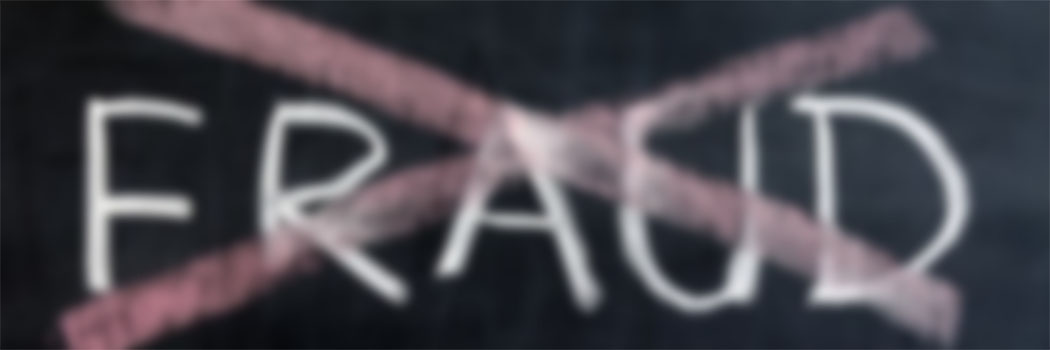
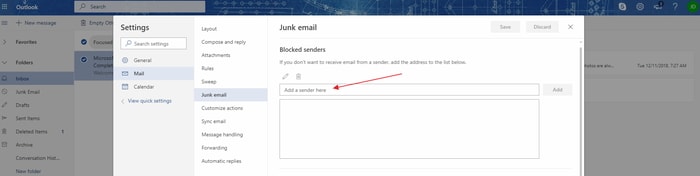 • If you want to block all email from a domain, enter the domain name in Blocked domains and select Add. Select Save.
• If you want to block all email from a domain, enter the domain name in Blocked domains and select Add. Select Save.