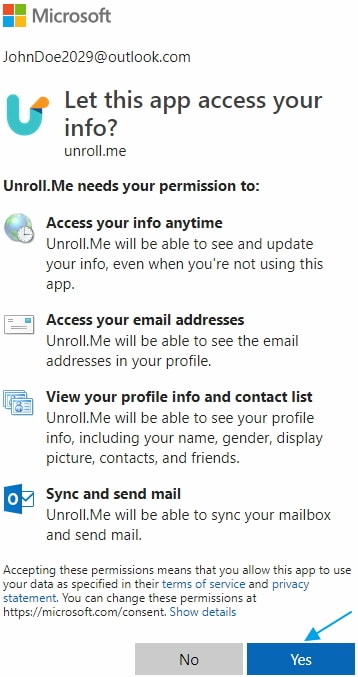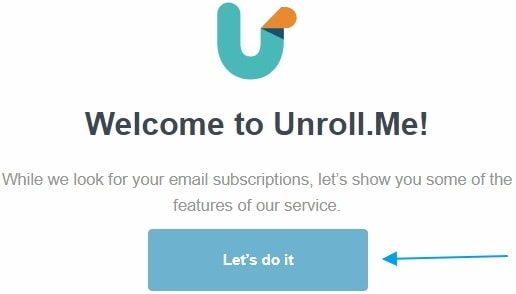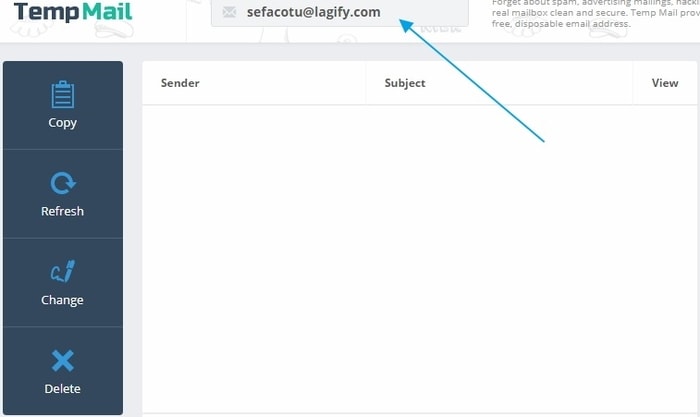This article has been just updated: January 15, 2024
Are you still faithful to your trusty Hotmail email address (which is now accessible via Outlook.com)? Then you most likely have your fair share of experience with spam. According to recent email statistics, about 14.5 billion spam emails are sent every single day, which accounts for 45 percent of all emails sent. That’s a huge problem, which is made even worse by the fact that a significant number of spam emails end up in the inboxes of Hotmail users.
But fear not because we know how you can put a stop to your Hotmail spam problems and reclaim the control over your inbox.
1.Train Your Inbox
Outlook.com does a decent job at filtering spam emails, but it’s far from perfect. You can help it be more efficient by explicitly training it to always accept emails from certain senders and always discard emails from others.
To tell Hotmail which email addresses it should always accept:
1. Go to: Outlook.com.
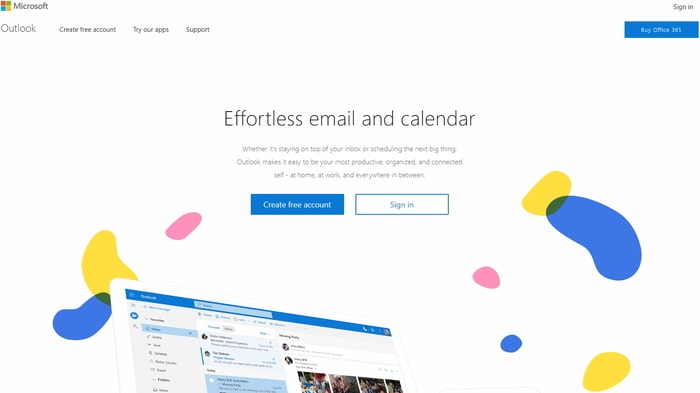
2. Click the settings gear icon located in the top-right corner of the site.
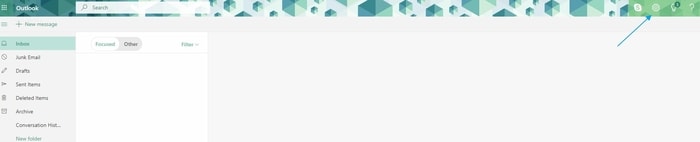 3. Select “View all Outlook settings” from the pop-out menu.
3. Select “View all Outlook settings” from the pop-out menu.
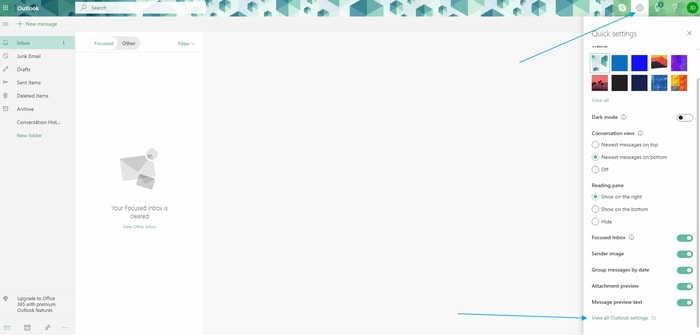 4. Go to “Mail” and click “Junk email.”
4. Go to “Mail” and click “Junk email.”
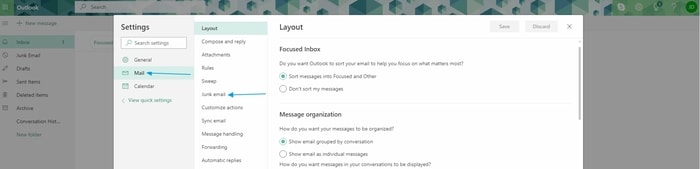 5. Type an email address into the text box in the “Safe senders” area.
5. Type an email address into the text box in the “Safe senders” area.
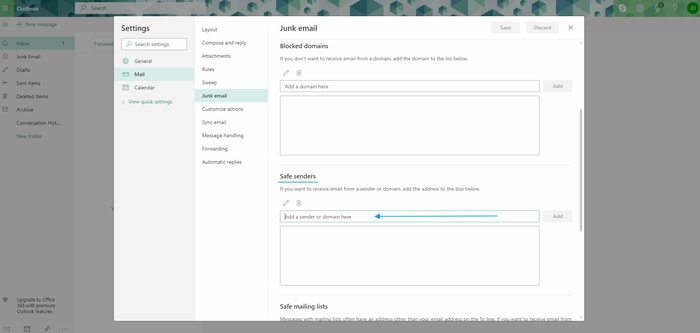 6. Click “Add.”
6. Click “Add.”
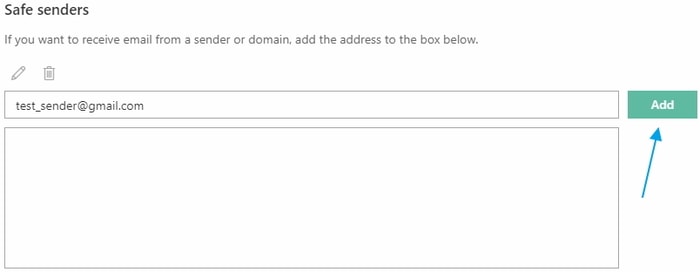 7. Save.
7. Save.
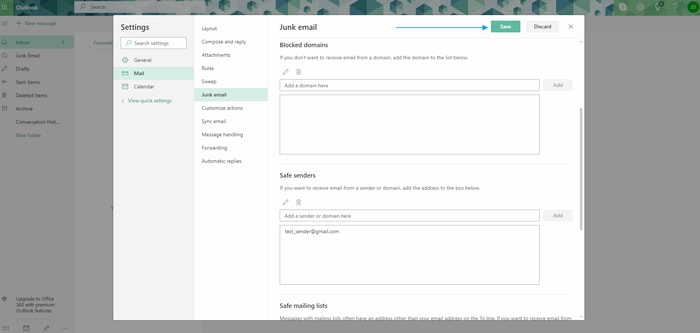
To report a spam email in Outlook.com:
1. Go to: Outlook.com.
2. Select the message you want to mark as spam or a phishing scam.
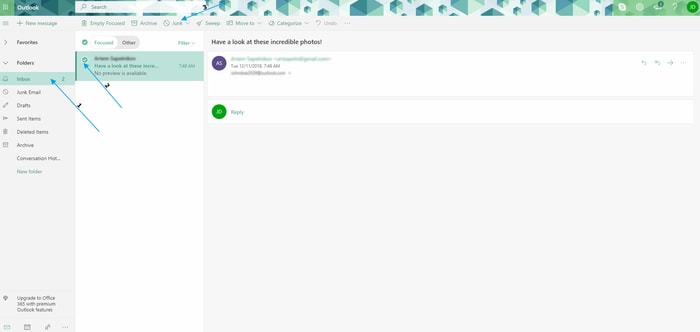 3. Select “Junk” on the command bar.
3. Select “Junk” on the command bar.
• Alternatively, you can mark a message as a phishing scam by going to the “Junk Email folder,” selecting the message, and choosing “Phishing” under “Not junk” on the command bar.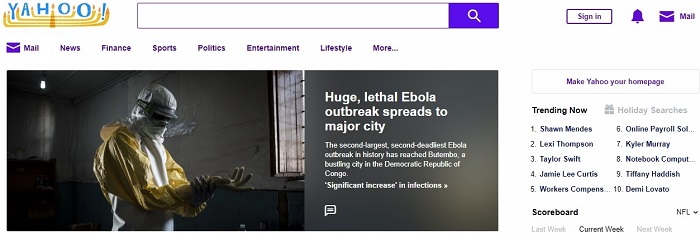 To accept emails only from known senders:
To accept emails only from known senders:
1. Go to: Outlook.com.
2. Click the settings gear icon located in the top-right corner of the site.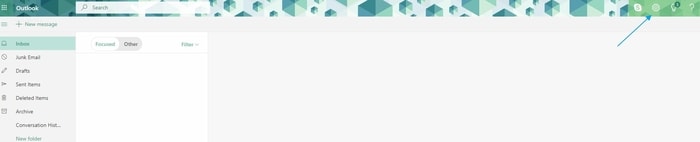 3. Select “View all Outlook settings” from the pop-out menu.
3. Select “View all Outlook settings” from the pop-out menu.
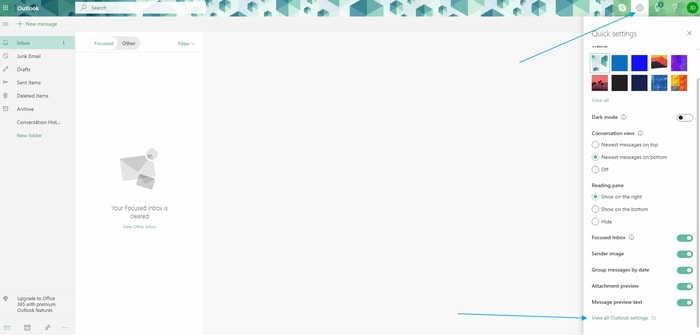 4. Go to “Mail” and click “Junk email.”
4. Go to “Mail” and click “Junk email.”
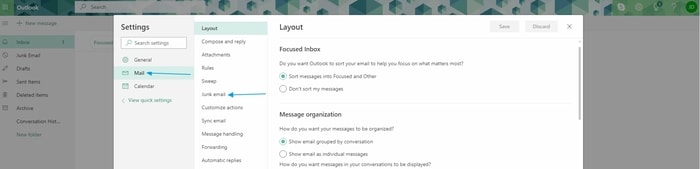
5. Select “Junk E-Mail Options” in the menu that opens.
6. Click the “Safe Senders” tab.
7. Add emails to the “Safe Senders” tab.
8. You also can choose Filter “Only trust email from addresses in my Safe Senders list”
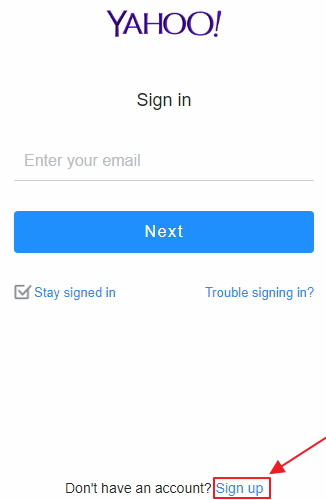
2. Don’t Respond to Spam
- The first rule of spam is: you never respond to spam.
- The second rule of spam is: you never click on any links in spam emails.
- The third rule of spam is: you just ignore spam or mark it appropriately.
When you respond to spam emails, you basically tell the spammers that they have a valid email address, which will only encourage them to bombard you with more spam emails. Don’t waste your time asking the spammers to stop sending you emails—they won’t comply, and you’ll only make everything worse for yourself.
3. Unsubscribe from Email Lists
Most websites that ask for your email address automatically add you to an email list so they can send you various promotional offers and other advertisement. If you often shop online, you might be surprised by how many email lists your Hotmail email address is on.
Fortunately, there are many free services, including Unroll.me, that allow you to unsubscribe from multiple email lists with just a few clicks. To unsubscribe from email lists with Unroll.me:
- Go to: https://www.unroll.me.
- Click the “Get started now” button.

- Sign in with Outlook.

- Allow Unroll to access your Outlook inbox.

- Wait for Unroll.me to analyze your inbox.
- Press “Let’s do it“ button.

- Click the “Unsubscribe” button next to each email list from which you would like to unsubscribe.
4. Use a Third-Party Spam Filter
Outlook.com and most other email services employ sophisticated spam filters to keep spam emails under control. You may, however, take things into your own hands and install an internet security suite with a built-in spam filter such as Norton Internet Security.
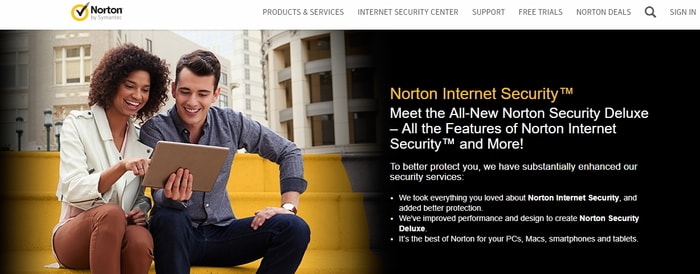
Apart from stopping spam dead in its tracks, Norton Internet Security can also alert you when you’re about to download a malicious attachment and warn you about social media scams and suspicious content.
5. Keep Your Email Address Private
If you’re not keen on receiving unsolicited emails, you should keep your email address private. Give it only to people who actually need to have it and ask them not to publish it anywhere. When a website asks you for your email address, think hard before you give it to them. It’s probably okay for your bank to have, but does your local grocery store really need it? Probably not. When in doubt, we recommend you use a temporary email address instead, as explained in the next section.
6. Create a Temporary Email Address
It’s a good idea to use a temporary email address when registering for sites offering discussion groups, bulletin boards, chat rooms, online shopping, file hosting, and other services. You can obtain a temporary email address from Temp Mail, Guerrilla Mail, Nada, and many other providers of disposable email addresses. Some disposable email providers let you turn a temporary email address into a permanent email address, which can be useful when you sign up for a site that turns out to be worth coming back to.
How to create a temporary email address:
-
- Go to: https://temp-mail.org/en/.
- Cope the email address at the top of the site and use it instead of your Hotmail address.

- You can click the “Refresh” button on the left to manually refresh the inbox.
- You can obtain a new temporary email address using the “Change” button.
- All email addresses are valid until they are manually deleted using the “Delete” button.
7. Get a New Email Address
If you still feel overwhelmed by spam despite all the advice we’ve given you in this article, then it might be the right time to create a new Hotmail email address and start from scratch. While you might not be able to register your dream email address anymore, you should still be able to find one that’s pretty enough even for business use.
How to create a new Hotmail email address:
1. Go to: https://outlook.live.com/owa/.
2. Click “Create free account.”
3. Enter your email address and use the drop-down menu on the right to select “hotmail.com” as your domain name.
4. Create a password.
5. Enter your personal information.
6. Enjoy your new Hotmail email address.
Make sure to protect your email address and never post it online. Use a different email address for ordering things online and signing up for various services. When you receive a spam email, deal with it as soon as possible to keep your inbox clean and organized. You can always change your email settings to accept emails only from known senders, which makes it impossible for spammers to target you.
FAQ
How can I identify spam emails in my Hotmail inbox?
To identify spam emails in your Hotmail inbox, look for subjects that are overly sensational or appear to be phishing attempts, unknown senders, misspellings or grammatical errors in the body or subject, requests for personal information, and any unexpected attachments or links.
What are the primary tools available in Hotmail to combat spam?
Hotmail provides several tools to tackle spam, including junk email filters, reporting tools to mark emails as junk or phishing scams, block sender options, and the ability to create rules for automatic email management. You can also use Safe Senders and Domains lists to ensure important emails are not mislabeled as spam.
Can I block a sender directly from my Hotmail inbox?
Yes, you can block a sender directly from your Hotmail inbox by opening an email from the sender, clicking on the junk dropdown menu, and selecting ‘Block’. This will prevent future emails from that sender from reaching your inbox.
Is there a way to set up filters and rules to automatically handle spam in Hotmail?
Setting up filters and rules in Hotmail is straightforward. Go to your inbox’s Settings menu, choose ‘View all Outlook settings’, then ‘Mail’ followed by ‘Rules’. Here you can create custom rules to automatically delete or move emails from specific senders to designated folders.
Is reporting spam in Hotmail beneficial?
Yes, reporting spam is beneficial because it helps the Hotmail system learn and improve its spam filtering algorithms. By marking messages as junk, you contribute data that helps protect not only your inbox but also the inboxes of other users.
What should I do if I receive a phishing email in Hotmail?
If you receive a phishing email in Hotmail, do not click on any links or provide any personal information. Instead, mark the email as phishing by selecting it and choosing the ‘Phishing’ option under the junk menu to report it, helping Hotmail to update its security measures.
How can I safely unsubscribe from unwanted newsletters and promotional emails?
To safely unsubscribe from unwanted newsletters and promotional emails, use the ‘Unsubscribe’ link usually found at the bottom of the email. Ensure it’s a legitimate unsubscribe link to prevent further spam. Alternatively, mark these as junk, and Hotmail will stop them from reaching your inbox.
How frequently should I review my junk email folder?
Review your junk email folder regularly, ideally once a week, to ensure legitimate emails have not been incorrectly classified as spam and to empty it, so you maintain a tidy inbox.
Can increased email security settings help in reducing spam?
Yes, increasing your email security settings can help in reducing spam. Visit the ‘Junk email’ section in the Mail settings of your Hotmail account and adjust the filters to a higher level of protection.
What should I avoid doing to decrease the likelihood of receiving spam in Hotmail?
To decrease the likelihood of receiving spam, avoid sharing your email address publicly on websites or forums, clicking on suspicious links in emails, responding to spam messages, and using your Hotmail email to sign up for questionable services or platforms.
If I see an increase in spam, should I change my Hotmail password?
If you notice an unusual increase in spam, it could be an indication of a security compromise. In this case, it’s a good practice to change your Hotmail password and review the recent activity on your account to ensure its security.
Should I use a third-party spam filter with Hotmail?
While Hotmail has built-in spam filters, you can consider using a third-party spam filter for additional protection, especially if you’re managing a business or expecting high volumes of email.
How do I check if my email address has been marked as spam by others?
It’s difficult to know if others have marked your email address as spam, but maintaining good emailing practices, such as personalizing the content and not sending unsolicited emails, can help prevent your address from being flagged.
What is the role of SMTP in preventing email spam in Hotmail?
The role of SMTP (Simple Mail Transfer Protocol) in preventing email spam includes authentication processes that verify the sender’s email server, which helps to block messages from unverified sources.
Can creating a new email alias help manage spam in Hotmail?
Creating a new email alias can help manage spam as it allows you to use a different email address for various purposes while keeping your primary address private. Use the alias for registrations or subscriptions that might generate spam.
How can I prevent my Hotmail account from sending spam?
To prevent your Hotmail account from sending spam, secure it with a strong password, be cautious of phishing attempts, enable two-factor authentication, and never grant account access to untrusted applications.
Is there a way to see the sender’s reputation in Hotmail?
Hotmail does not directly show the sender’s reputation, but emails from trusted senders are likely to come through without being marked as spam, while those from suspicious sources might automatically go to your junk folder.
Does Hotmail offer customer support to help with severe spam problems?
Yes, Hotmail offers customer support, and you can get help with severe spam issues by visiting the Microsoft Support page and browsing the available resources or contacting customer service for assistance.
Can adding contacts to my address book in Hotmail reduce spam?
Adding contacts to your address book in Hotmail can signal to the spam filters that emails from these senders are legitimate, reducing the chance that their messages will be classified as spam.
How does the ‘Focused Inbox’ feature in Hotmail help reduce clutter from spam?
The ‘Focused Inbox’ feature in Hotmail separates your inbox into two tabs: ‘Focused’ and ‘Other’. Important emails are filtered into the Focused tab, while less important emails, including potential spam, are directed to the Other tab, reducing clutter from your main inbox view.