Top Free Remote Desktop Software for Windows

In an increasingly connected world, the ability to remotely access your computer has become a necessity. Whether you’re troubleshooting, managing multiple devices, or simply need to access files from afar, remote desktop software can save you time and effort. Below, I’ve compiled a list of some of the best free remote desktop software for Windows to help you make an informed decision. Each of these tools offers unique features and functionalities, ensuring you’ll find one that suits your specific needs.
HelpWire
HelpWire is a versatile remote desktop software designed to provide seamless access to remote devices. It’s particularly useful for technical support, allowing professionals to diagnose and fix issues directly from their own computer. With a user-friendly interface and a secure connection, HelpWire ensures that your data remains protected throughout the process.
Pros
- User-friendly interface
- Secure connections
Cons
- Might require sound technical knowledge to maximize use
- Not as known as other high-profile competitors
AnyDesk
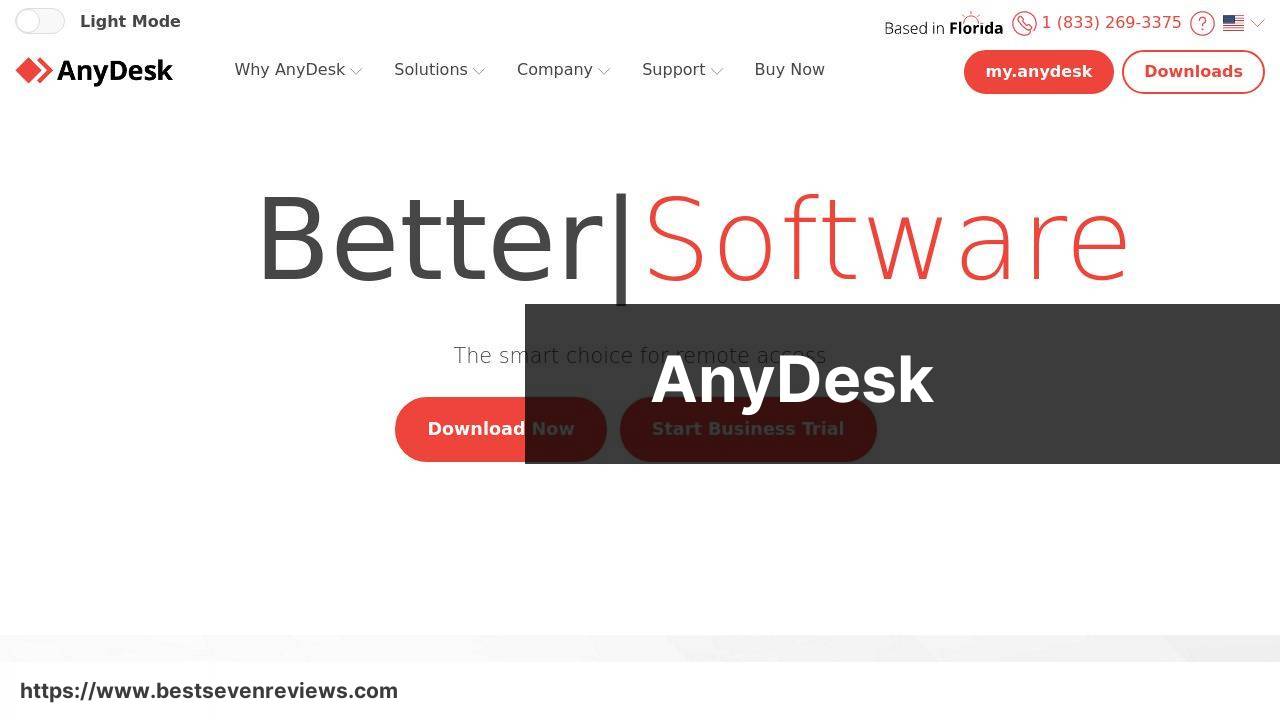
AnyDesk is known for its low latency and fast data transmissions, making it a great choice for those who need smooth remote sessions. Its versatile interface supports various platforms, making it highly flexible. Frequent updates ensure it remains reliable and secure for both personal and professional use.
Pros
- Low latency
- Frequent updates
Cons
- Free version has limitations
- Occasional connection issues
TeamViewer
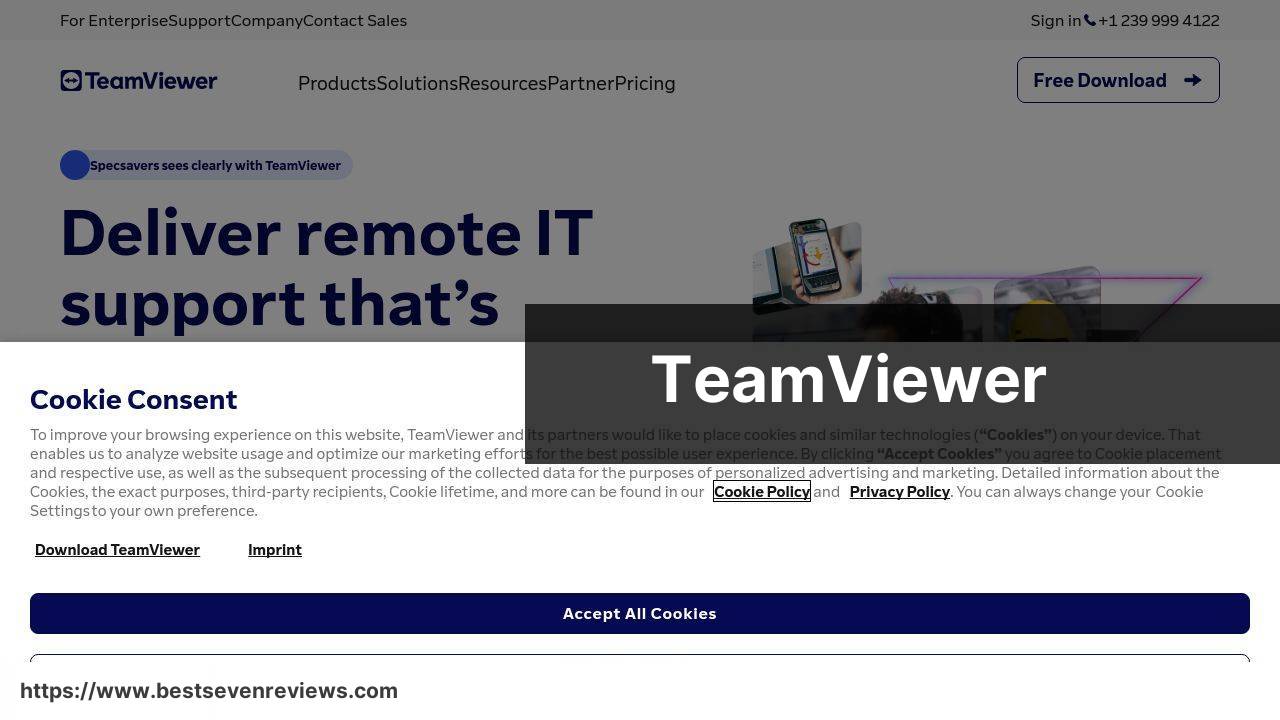
TeamViewer is one of the most popular remote desktop tools, known for its extensive feature set and strong security protocols. It’s suitable for both personal and professional use, enabling file sharing, screen sharing, and remote access with ease. Its versatility makes it a top choice for many users.
Pros
- Extensive features
- Strong security
Cons
- The free version is limited to non-commercial use
- Can be resource-intensive
Chrome Remote Desktop
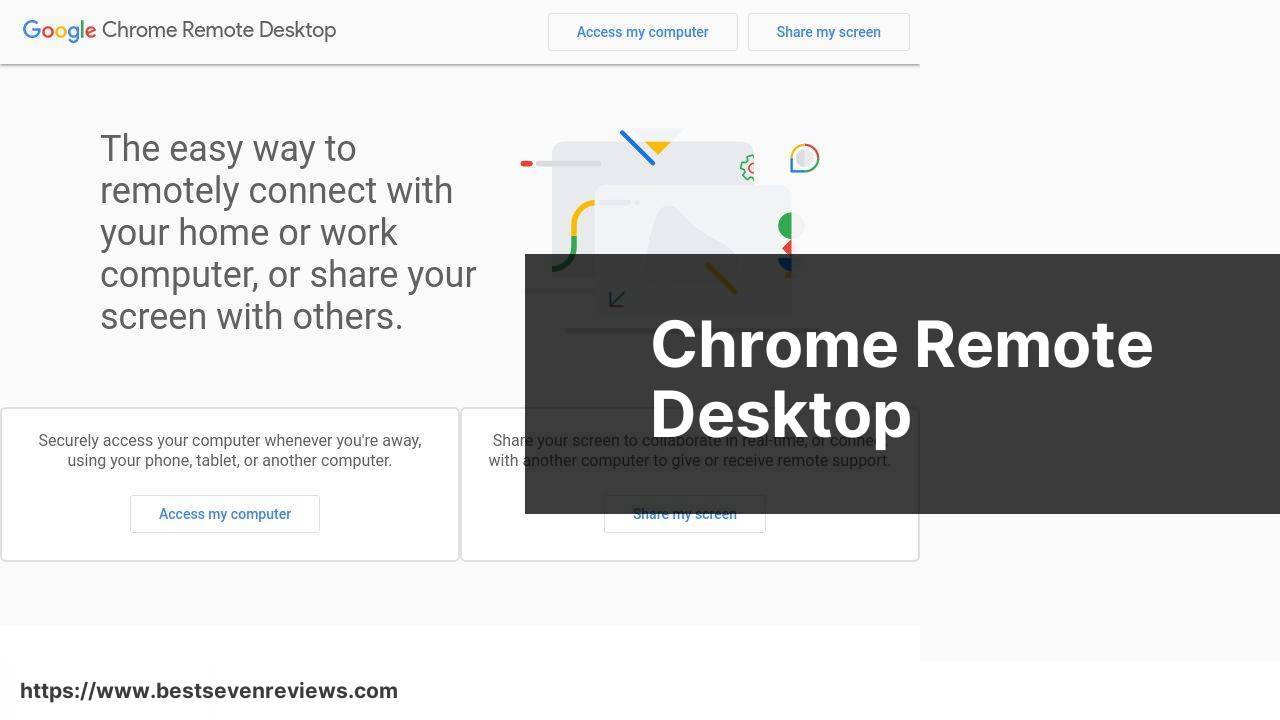
Chrome Remote Desktop offers a simple, browser-based remote desktop solution. It’s ideal for those who need quick access to their devices without the hassle of installing additional software. As part of the Google ecosystem, it benefits from robust infrastructure and ease of use.
Pros
- Browser-based
- Simple setup
Cons
- Limited features compared to competitors
- Requires a Google account
Microsoft Remote Desktop
Microsoft Remote Desktop is a reliable tool for those who need to connect to Windows-based machines. It leverages Microsoft’s robust infrastructure to provide a secure connection and is well-integrated with the Windows operating system. Whether for work or personal use, it delivers a consistent and stable remote access experience.
Pros
- Secure connection
- Seamless Windows integration
Cons
- Limited to Windows PCs
- Configuration can be complex
RealVNC
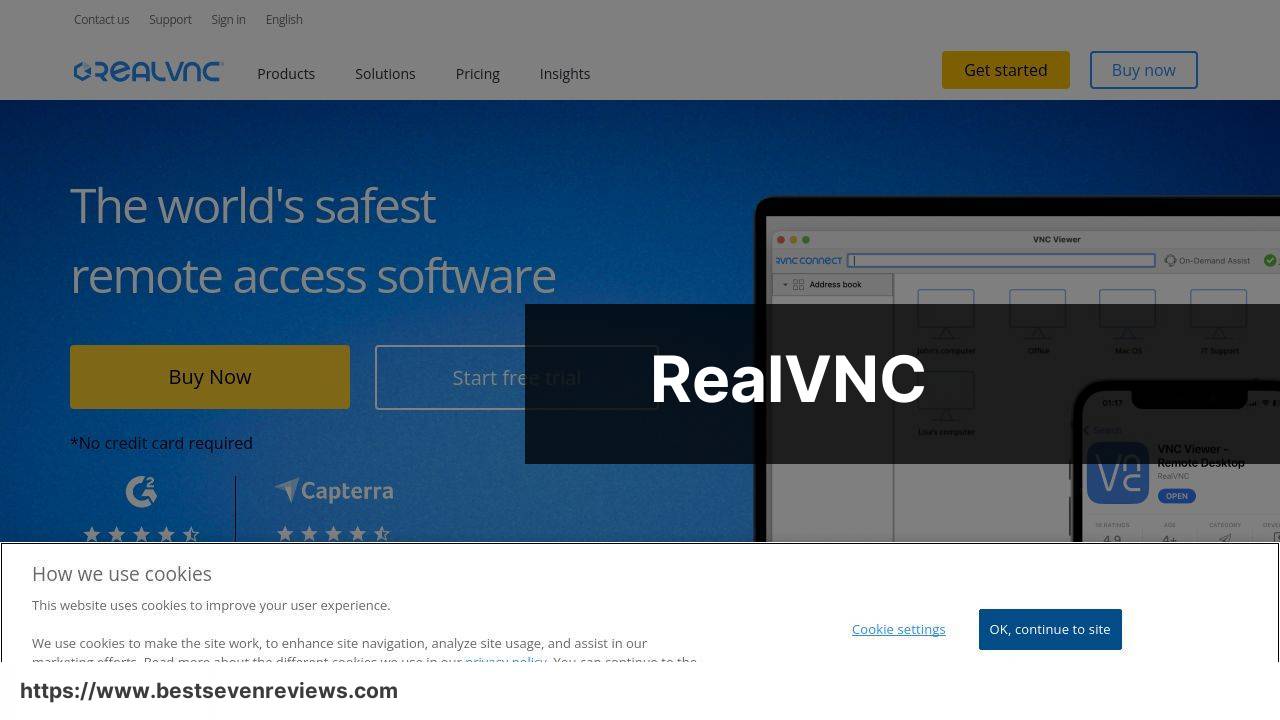
RealVNC is based on the VNC protocol, known for its open standards and flexibility. It’s suitable for various operating systems, making it ideal for environments with diverse devices. Its free version offers essential features, with more advanced options available in the paid version.
Pros
- Cross-platform support
- Follows open standards
Cons
- Free version has limited features
- Can be slow on high-res screens
Zoho Assist
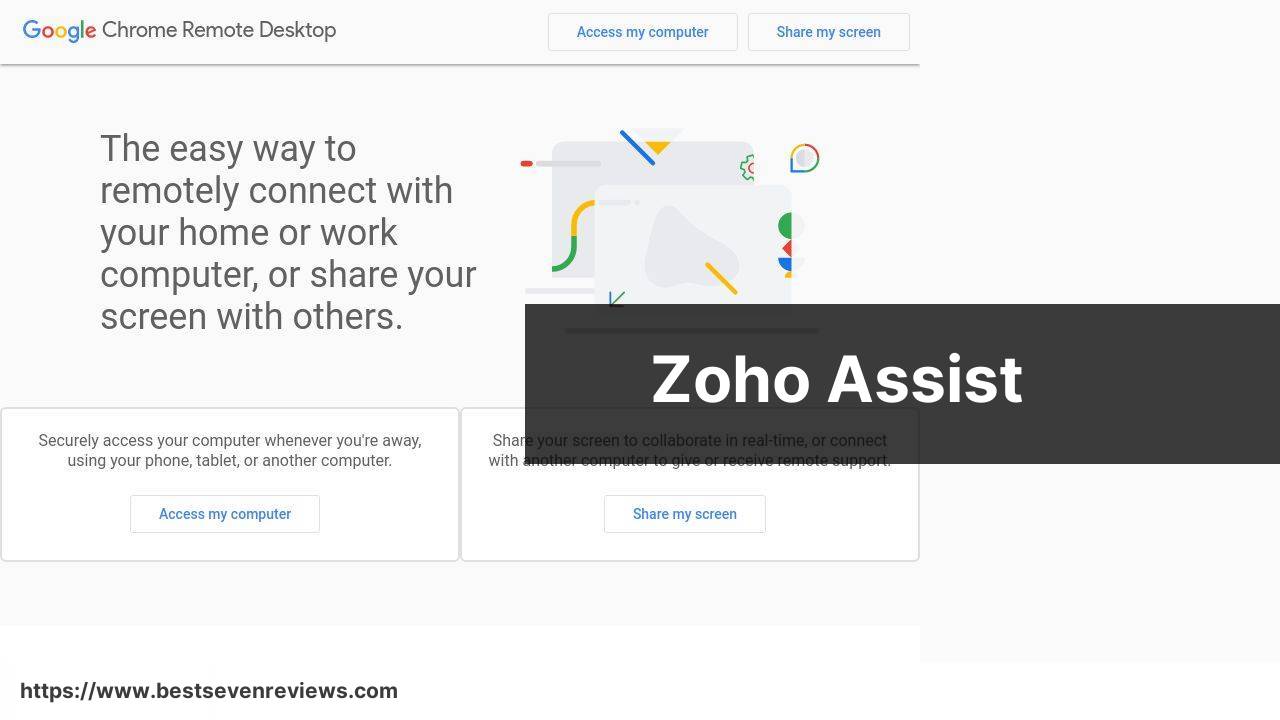
Zoho Assist is a remote desktop tool offering both free and paid versions. Its free version provides essential features for remote support and access, while the paid version includes more advanced functionalities. Zoho Assist is renowned for its user-friendly interface and reliability, making it suitable for both individuals and businesses.
Pros
- User-friendly interface
- Reliable connections
Cons
- Advanced features require a paid plan
- Initial setup can be complex
Splashtop
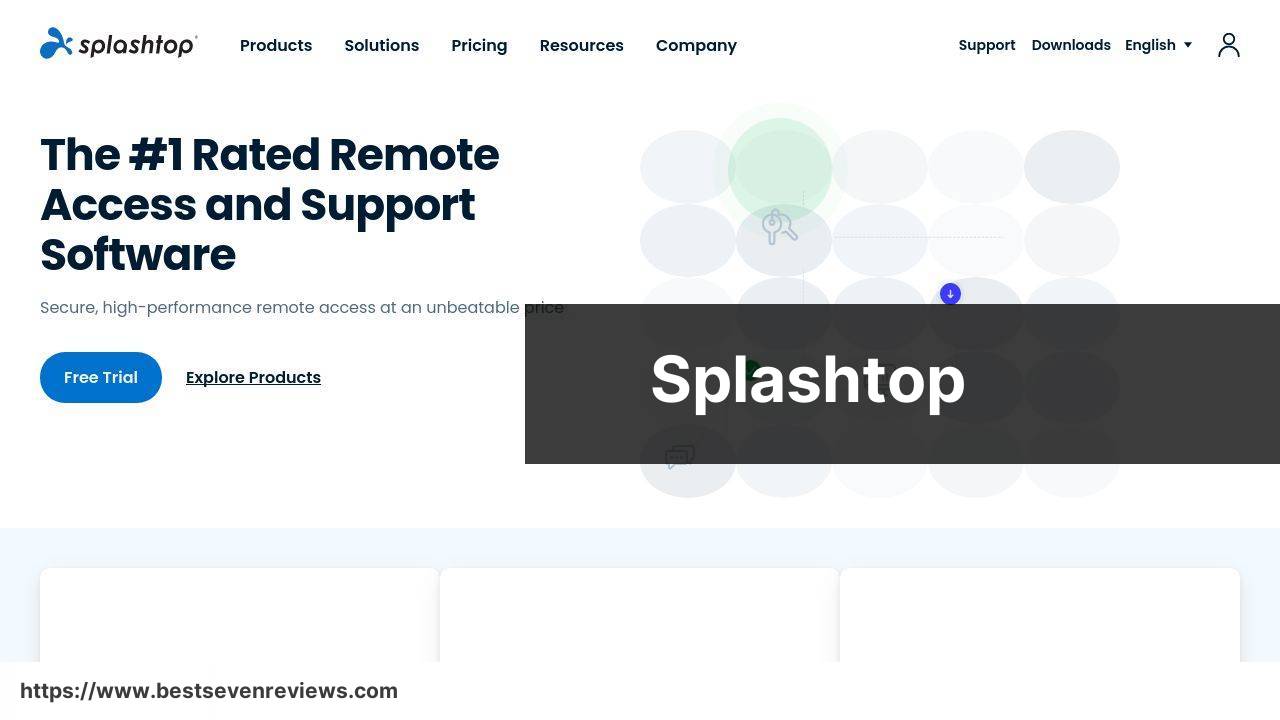
Splashtop offers a solid remote desktop experience with both free and paid versions. The free version is sufficient for personal use, providing stable connections and smooth performance. Splashtop is known for its ease of use and compatibility with various devices, making it a versatile choice for remote access needs.
Pros
- Easy to use
- Compatible with various devices
Cons
- Advanced features require a paid plan
- Prerequisite to create an account
Watch on Youtube: Top Free Remote Desktop Software for Windows
Conclusion:
When choosing the right remote desktop software for your needs, it’s important to consider several factors. One key aspect is security. Ensure the software you choose has robust security features like encryption, strong authentication mechanisms, and regular updates to protect against vulnerabilities. This is especially critical for businesses handling sensitive data.
Compatibility and performance are also crucial. Some remote desktop tools might perform better on certain operating systems, or offer smoother experiences depending on your network conditions. Testing a few options to see which one aligns best with your workflow can be beneficial.
Keep user experience in mind. A tool that is easy to use and doesn’t require extensive technical knowledge can save time and reduce frustration. Reading reviews and possibly trialing a couple of tools can help you find one that fits your comfort level.
HelpWire is a standout choice for those looking for a seamless remote desktop experience. It offers both basic and advanced functionalities, enabling you to diagnose and resolve issues efficiently. For more insights, you can read an in-depth article on Medium about the best free windows remote control software.
Also, explore the official websites of each tool listed here to determine which best suits your needs. Each comes with its own set of strengths and challenges, but understanding these can help you make an informed decision. For more information, you may visit their official pages: HelpWire, AnyDesk, TeamViewer, Chrome Remote Desktop, Microsoft Remote Desktop, RealVNC, Zoho Assist, Splashtop.
Despite being a key player in the remote desktop field, TeamViewer is no longer the best free option for Windows users due to its significant restrictions for personal use. As someone who frequently uses remote control software, I suggest considering HelpWire. This superb TeamViewer alternative provides a comprehensive set of features for both personal and business needs, greatly benefiting small businesses.
https://www.linkedin.com/pulse/free-replacements-teamviewer-worth-considering-helpwire-3ohff/
FAQ
Which free remote desktop software for Windows is most popular in 2024?
TeamViewer is highly popular due to its user-friendly interface and wide range of features, including remote control, desktop sharing, and file transfer. Learn more at TeamViewer.
What features does AnyDesk offer for free remote desktop access on Windows?
AnyDesk provides high frame rates, low latency, and efficient bandwidth usage. It also includes features like file transfer, remote printing, and customizable security settings. More details at AnyDesk.
Can Chrome Remote Desktop be used for free on Windows?
Yes, Chrome Remote Desktop offers a free and straightforward remote access solution. It allows users to securely connect to their computers from any device using Google Chrome.
How does Microsoft Remote Desktop compare to other free options?
Microsoft Remote Desktop is efficient, providing seamless integration with Windows OS. It's secure and fast but requires a Pro version of Windows for the host machine.
What makes TightVNC a unique free remote desktop software for Windows?
TightVNC is known for its ease of use, reliability, and extensive documentation. It supports cross-platform functionality and offers features like file transfer and remote cursor tracking.
Can I use UltraVNC for free on Windows?
UltraVNC is a robust free remote desktop tool for Windows, offering features like file transfer, chat, and encryption. It's particularly useful for IT support and troubleshooting.
What are the benefits of Remote Utilities for Windows users?
Remote Utilities offers comprehensive features like remote installation, multiple monitor support, and address book functionality. It's a solid free option for managing multiple remote connections efficiently.
Is Zoho Assist a good free option for remote desktop access on Windows?
Zoho Assist provides free remote support with features such as unattended access, file transfer, and screen sharing. It's particularly beneficial for IT support professionals.
How does Splashtop Personal work for free remote access on Windows?
Splashtop Personal offers free remote desktop access within the same network. It provides high definition video and audio streaming with a very responsive user experience.
Are there any security features in Parsec for free remote desktop use on Windows?
Parsec ensures secure remote desktop access with AES encryption and network security measures. It’s optimized for low latency, making it popular for gaming and multimedia applications.
