Guide to Data Recovery and Leading Software Providers

Losing important data can be a terrifying experience. Whether it’s due to a hardware failure, accidental deletion, or a software glitch, the sudden loss of critical files can disrupt your personal and professional life. Thankfully, data recovery is a well-established field with many reliable solutions available. In this article, we’ll delve into the data recovery process, explore common data loss scenarios, and evaluate some of the top data recovery software providers in 2024. Whether you’re a tech novice or a seasoned pro, understanding these tools can help you recover your valuable information quickly and efficiently.
EaseUS Data Recovery Wizard Pro
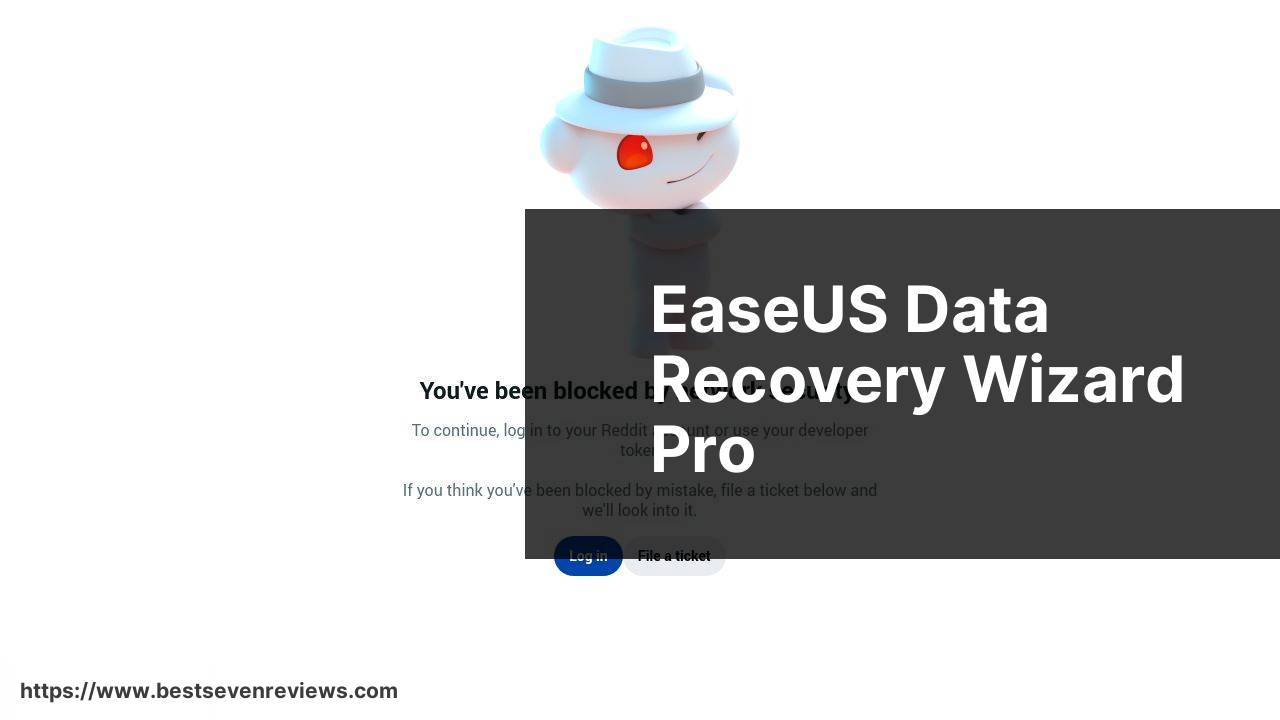
EaseUS Data Recovery Wizard Pro is a comprehensive tool designed to recover lost files from a variety of sources, including HDD, SSD, USB drives, and more. Its straightforward interface makes it appealing to both novice and experienced users. The software supports the recovery of photos, videos, documents, and emails.
Pros
- Supports a wide range of file types
- Easy-to-use interface
Cons
- Annual subscription model
- Scanning can be slow for large drives
Recuva
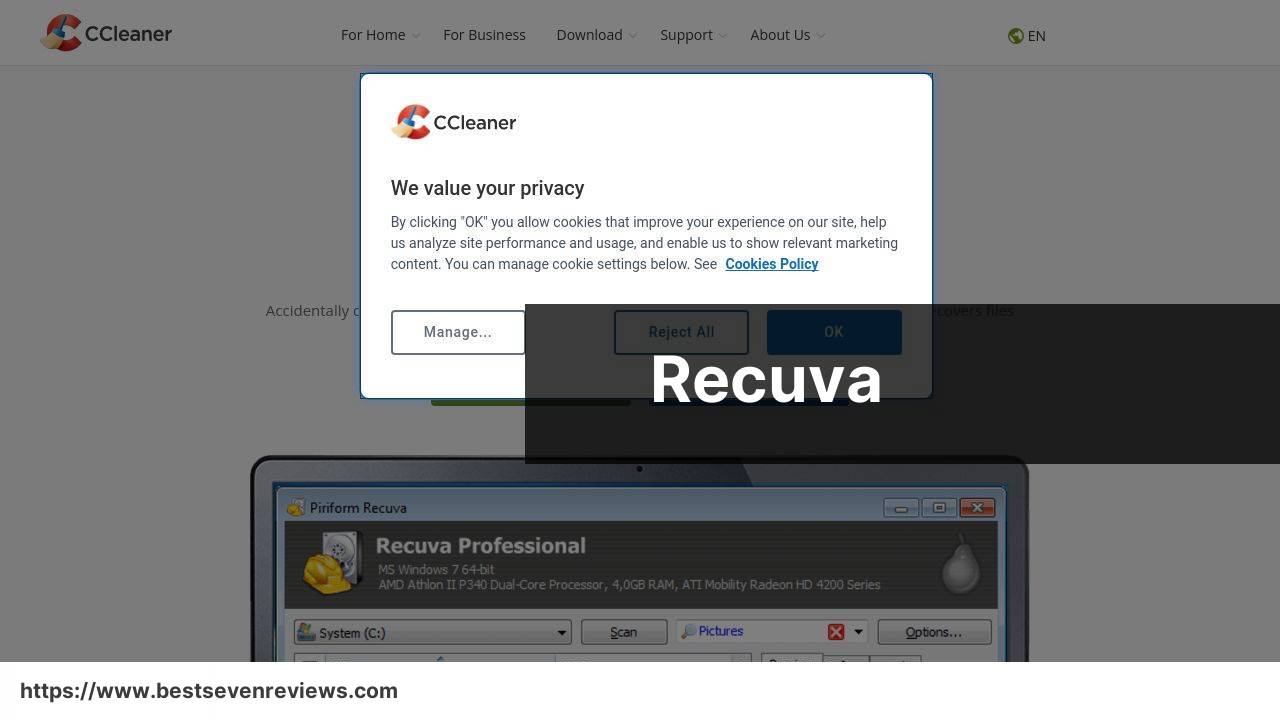
Recuva is a popular and affordable data recovery tool that offers a free and a pro version. It’s effective for recovering deleted files from your computer, recycle bin, digital camera card, or MP3 player. Recuva stands out for its deep scan feature, which digs into the file system to find traces of lost data.
Pros
- Free version available
- Deep scanning capabilities
Cons
- Interface can seem outdated
- Limited features compared to other paid options
Stellar Data Recovery
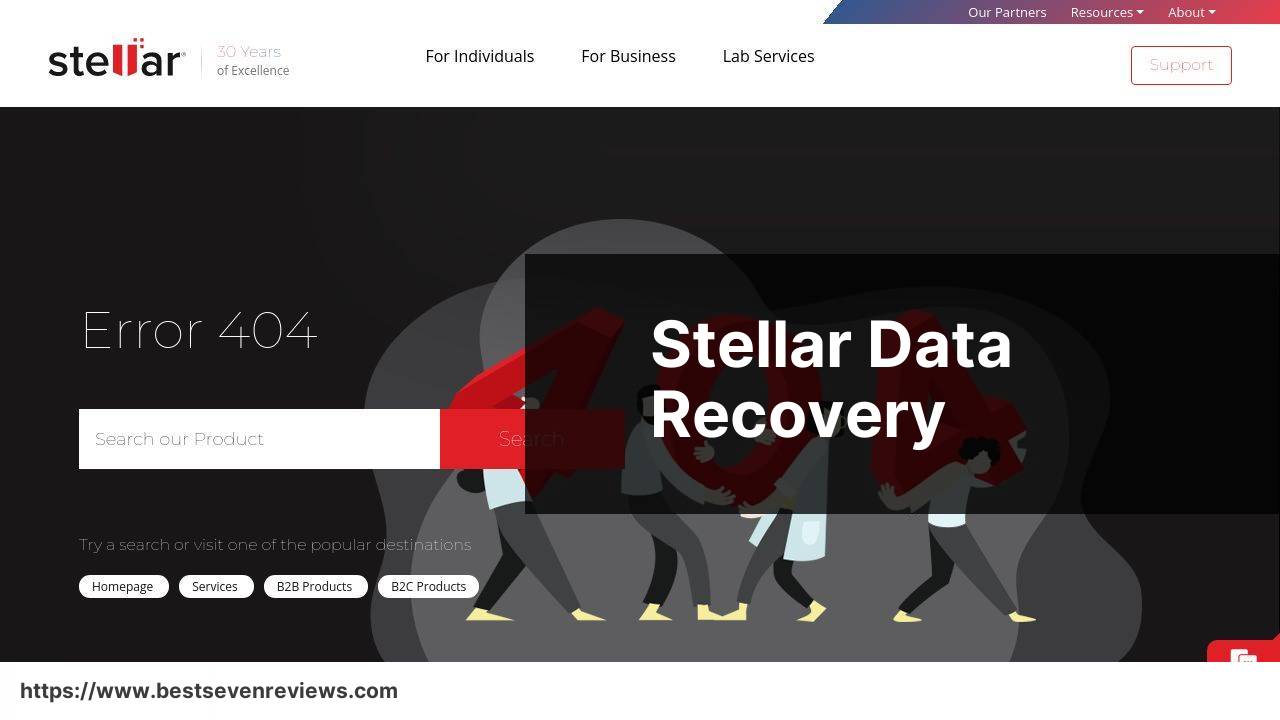
Stellar Data Recovery is a robust software choice for those needing to recover a wide variety of data. It has several versions tailored for individual, professional, and business needs. This software can recover data from corrupted, damaged, or inaccessible storage media.
Pros
- Multiple versions for different user needs
- Can recover data from virtually any storage device
Cons
- More expensive than some other options
- Limited functionality in trial version
Wondershare Recoverit
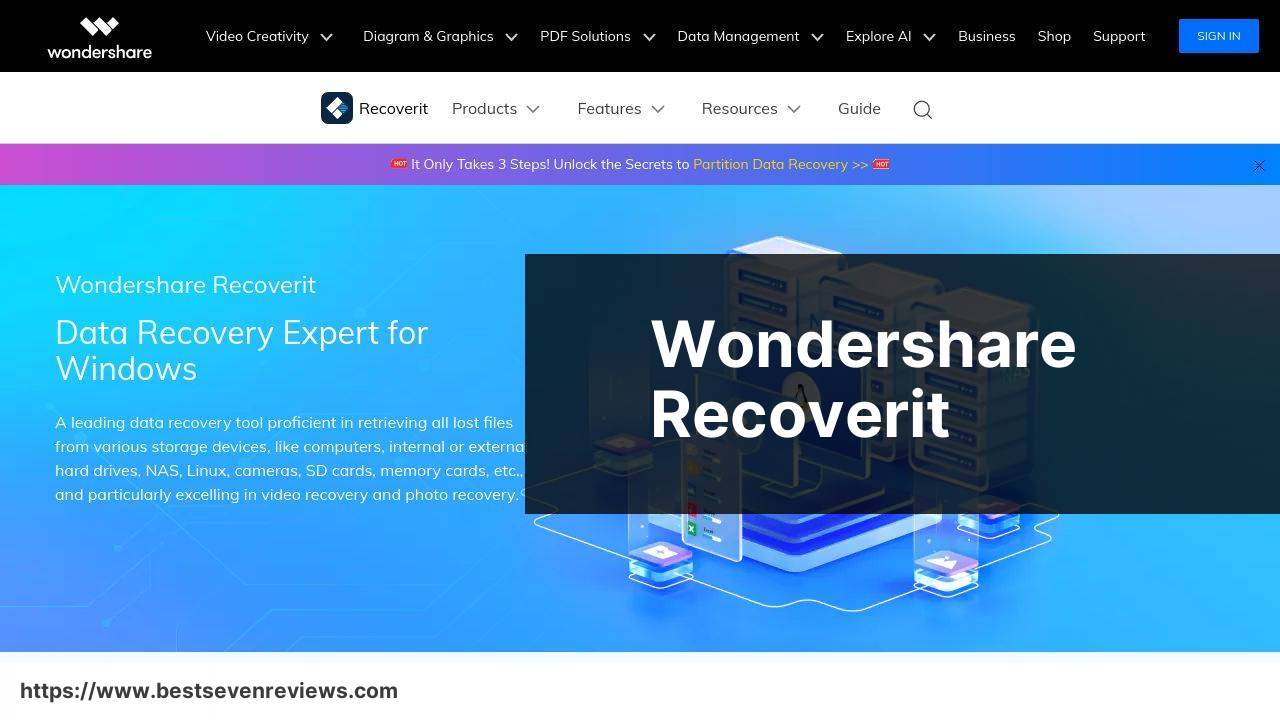
Wondershare Recoverit is known for its high recovery rate and support for over 1000 file types. It is suitable for recovering data from laptops, computers, and even removable storage devices like SD cards. The intuitive user interface simplifies the recovery process, making it accessible for all users.
Pros
- High recovery rate
- User-friendly interface
Cons
- Pricier than other options
- Free version has limited features
Disk Drill

Disk Drill offers a powerful and versatile data recovery solution. It supports a wide array of file systems, including NTFS, FAT32, EXT, and HFS+. The software is well-regarded for its ability to recover lost partitions and protect data with its Recovery Vault.
Pros
- Supports multiple file systems
- Recovery Vault feature
Cons
- Expensive for full functionality
- Basic user interface
MiniTool Power Data Recovery

MiniTool Power Data Recovery is an all-in-one data recovery tool that can help users retrieve lost data from HDDs, SSDs, USB sticks, memory cards, and more. Whether the data is lost due to deletion, formatting, or corrupted drives, MiniTool offers a comprehensive solution.
Pros
- Wide range of functionalities
- Free version available
Cons
- Limited features in the free version
- Scanning times can be lengthy
Conclusion:
When dealing with data loss, having a reliable data recovery solution can be a lifesaver. However, it’s important to recognize when you might need professional help. In some cases, such as severe hardware failure or complex software corruption, you may require the assistance of an expert data recovery services. These services can offer specialized tools and expertise that typical software solutions cannot match.
To minimize the risk of data loss, here are additional tips to consider:
1. Use RAID Configurations: If you are handling critical data, using RAID (Redundant Array of Independent Disks) can help. RAID configurations can provide redundancy, meaning if one disk fails, your data is not lost because it is saved on another disk. Learn more about RAID on HPE.
2. Enable File Versioning: Many cloud storage services, such as OneDrive and Sync.com, offer file versioning. This feature allows you to restore previous versions of your files, which can be invaluable if files become corrupted or unwanted changes are made.
3. Monitor Disk Health: Regularly check the health of your storage devices using built-in tools like Windows’ CHKDSK or third-party utilities like CrystalDiskInfo (available here). This can help you identify potential issues before they lead to data loss.
Finally, being aware of data recovery technologies and how they work can help you make informed decisions. For instance, Solid State Drives (SSDs) often come with TRIM command which automatically clears deleted files, making recovery more challenging. On the other hand, HDDs store data magnetically, and even after deletion, data remnants may still exist on the platter, making it easier to recover data using tools like Disk Drill or EaseUS Data Recovery Wizard Pro.
Understanding the pros and cons of these different technologies can guide you in choosing the best data recovery solution. Remember, data safety starts with prevention, so ensure regular backups and use reliable storage devices.
Participate in the Reddit Community to learn more about data recovery. Explore various techniques, tools, and personal experiences shared by users who have successfully restored their lost files.
FAQ
How does data recovery work?
Data recovery involves retrieving lost, corrupted, or deleted data from storage devices like hard drives, SSDs, and USBs. Specialists use software tools and techniques to reconstruct and restore inaccessible information.
What are the most common data loss causes?
Data loss can occur due to hardware failure, software corruption, human error, malware, and physical damage. Each scenario requires different approaches and tools for effective data recovery.
When should you consider professional data recovery services?
Consider professional data recovery when DIY methods fail, data is critically important, or there’s physical damage to storage media. Experts have the tools and experience to maximize recovery chances.
What is drive imaging in data recovery?
Drive imaging entails creating an exact digital copy of a faulty storage device. Specialists work on the image instead of the original to avoid further damage, crucial for effective data recovery.
Which are the top data recovery software?
Top data recovery software includes EaseUS Data Recovery Wizard, Recuva, and Stellar Data Recovery. These tools help users recover lost files from various storage devices efficiently.
What factors affect the success of data recovery?
The success of data recovery depends on factors like the type and extent of damage, the time elapsed since data loss, and the specific recovery methods used.
How do data recovery specialists handle physically damaged drives?
Specialists use cleanroom environments to safely handle physically damaged drives. Techniques include replacing damaged components and using specialized software to bypass faults and recover data.
What should you avoid doing after data loss?
Avoid using or attempting to repair the affected device. Any activity can overwrite lost files or worsen damage. Instead, immediately use professional data recovery services or trusted software.
How to choose a data recovery provider?
Consider factors like success rate, client reviews, certification, and service cost. Reputable providers include Ontrack and DriveSavers.
What is the cost of data recovery services?
Data recovery costs vary based on the severity of damage, the type of storage media, and the chosen provider. Costs can range from hundreds to thousands of dollars.
