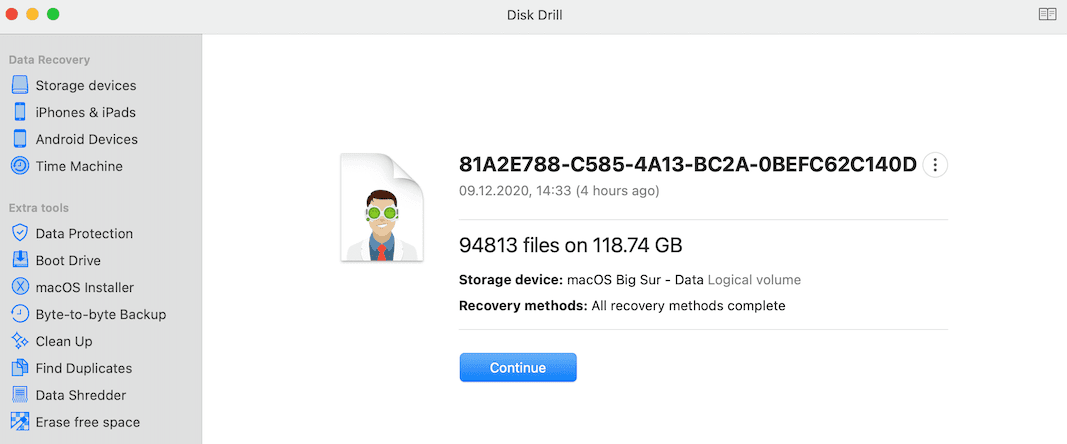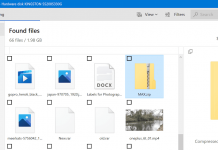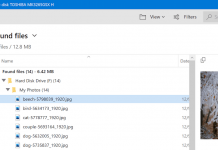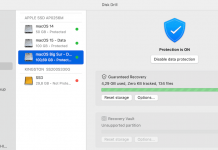This article has been just updated: January 18, 2024
SD Cards have become a staple of our lives throughout the technological advancements that aid our workplace and entertainment. People entrust SD Cards to secure our documents, pictures, and other digital keepsakes on everything from cameras to computers. Therefore, it is imperative to implement a foolproof recovery plan for when you suddenly lose your data. There is nothing worse than losing the precious photos of your family, friends, or clients from your camera. You can never trace back the moment that was captured by your camcorder. It can also be difficult to recover a corrupted file from your SD card, especially if you don’t integrate data recovery software on your Mac device.
Without data recovery software by your side, it might be long before you discover your missing files. Whether they are erased or corrupted from your SD card, you might have a chance to get them back after all. SD card data recovery applications can help you retrieve missing digital media such as images, videos, and audio files. You can take advantage of these tools to restore files from different formats on your SD card. A majority of SD card data recovery applications for Mac can also support archived file types like ZIP, JAR, and RAR.
This article will focus on recovery tools for Mac that have expansive features and outstanding performance. The list includes both free-to-use and paid applications for your consideration.
Comparison of the Top 5 SD Card Data Recovery Applications on Mac
Hard drive data recovery is critical, especially if essential files are at stake. You can take advantage of the following applications to streamline your recovery. Consider their pros and cons to determine the program that works best for your situation.
|
Hard Drive Recovery Software |
Advantages |
Disadvantages |
|
|
|
|
|
|
|
|
|
|
|
|
|
|
1. Disk Drill
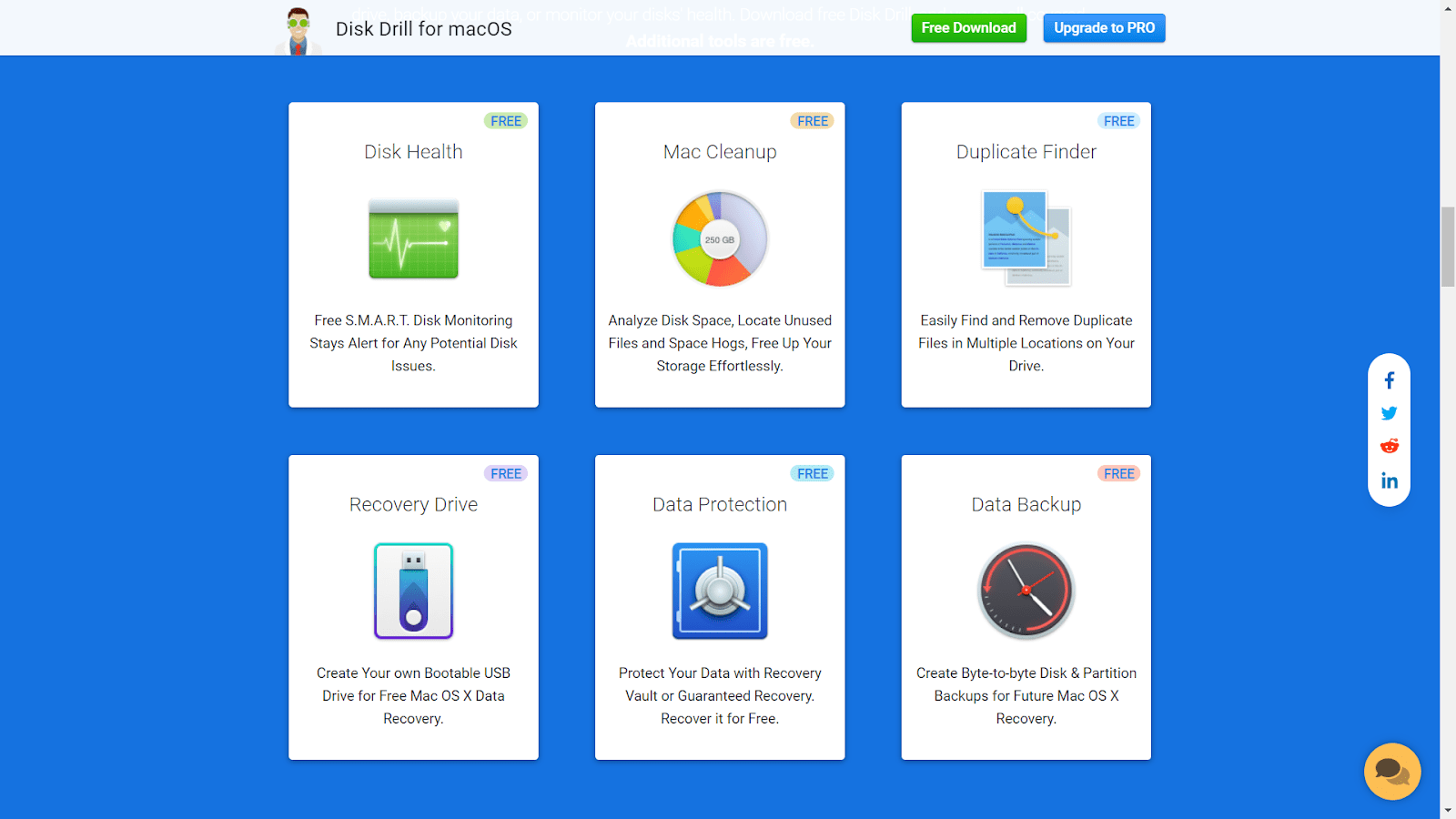
Disk Drill offers a user interface that can be navigated by both novices and computer experts. It features many recovery tools that allow you to recover documents, images, audio, and videos from your SD card. Users can retrieve data in any file format efficiently. When you encounter specific issues with recovery, Disk Drill automatically reconstructs the file. This software makes the file accessible to you even though the recovery has failed. For users who have encountered issues going through their SD card, you can place it into a card reader and plug it into our Mac device’s USB port. Mac devices also have a designated SD card reader for your convenience.
Disk Drill is well-known for all the additional tools available to you. These tools include a disk cleaner, duplicate finder, backup tool, and a disk health monitor.
Moreover, Disk Drill offers routine diagnosis on your SD card to check for any issues affecting its storage capabilities. You can also view the files that are recoverable through its Preview feature. This tool is available on both the free trial and the paid version (starts at $89) to ensure that you can recover your desired file. It is also practical to use the free trial first to make sure that the price to pay will be worth it.
Advantages of Disk Drill
- Smooth and Professional-looking User Interface
- Free Up Space on your SD Card
- Data recovery works from different file systems.
The disadvantage of Disk Drill
- Lack of labels on newly recovered files
- The free version can only recover 500 MB of data.
2. Tenorshare
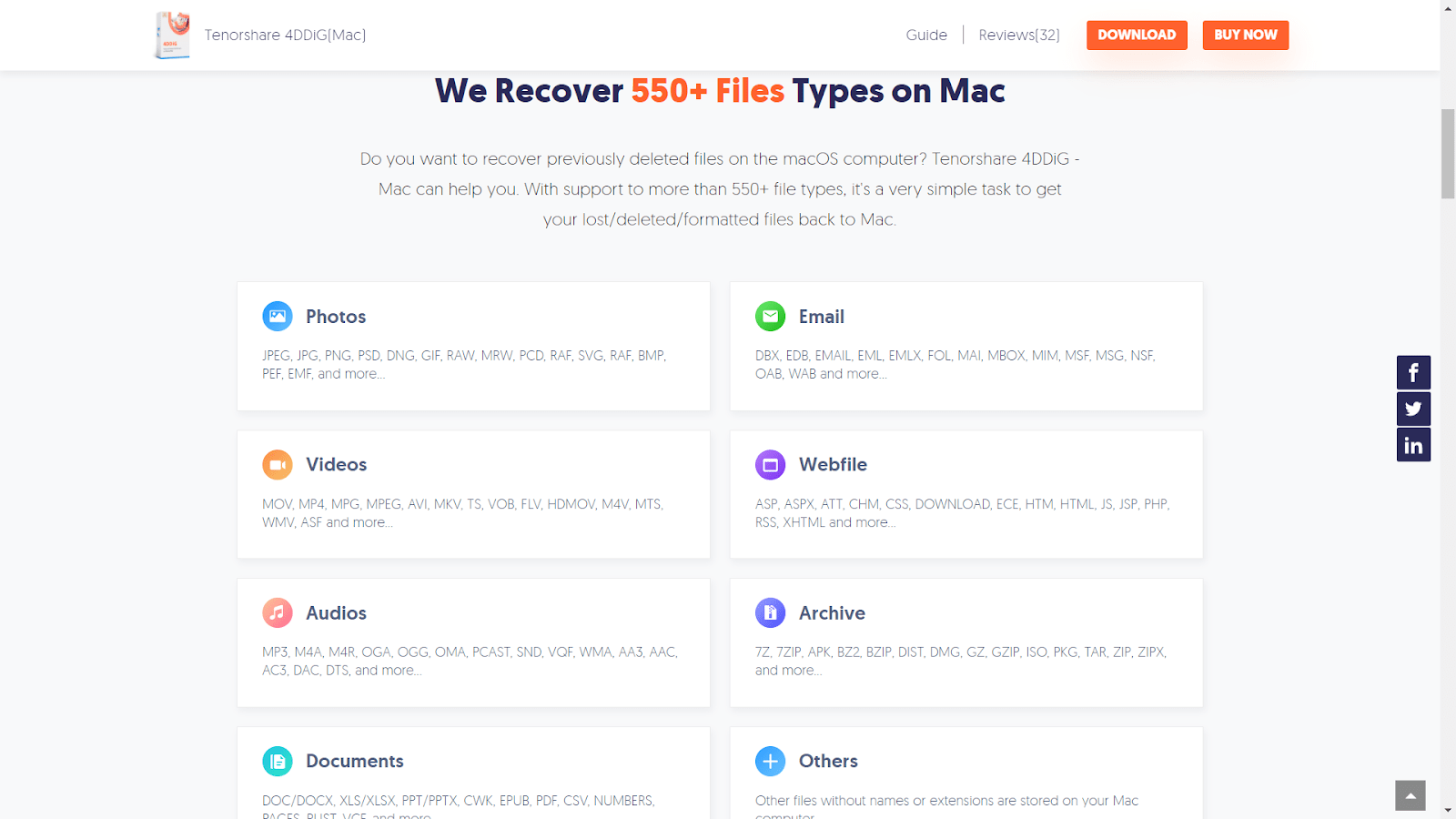
Tenorshare for Mac is one of the leading SD card data recovery applications in the market because of its unique features. Users can select the desired data with a real-time preview of the files they can recover. For prices starting at $59.95, you can already recover photos, videos, and audio files from your Mac device.
The application urges users to adhere to their three-step process to eliminate issues while performing data recovery. First, you only need to choose the storage device from which your lost data originated. TenorShare will then employ advanced scanning algorithms to see the files you can recover. Sort all of the files that you need and wait for the program to recover all its data. That’s it! The entire process should be completed in a matter of minutes to an hour, depending on the files you need to retrieve. Overall, this tool can make it possible for you to recover 550 file formats while maintaining maximum data protection.
Tenorshare can work on the newest operating systems of Mac devices. You can benefit from limitless data recovery through a monthly, annual, or lifetime subscription. You should take advantage of the one-time payment, considering that the price is close to the yearly pricing model. If you have the means and the need for it, I see no reason for you not to avail yourself of the lifetime license.
Advantages of Tenorshare
- Can recover many file types
- Maintains the data quality of the file recovered
Disadvantages of Tenorshare
- You need to scan the entire drive since it does not have features of looking through specific folders.
- The names of the computer drive are not displayed, which can bring confusion.
- There is a free trial version, but it only lets the users recover up to 500 MB of data.
3. Prosoft Data Recovery
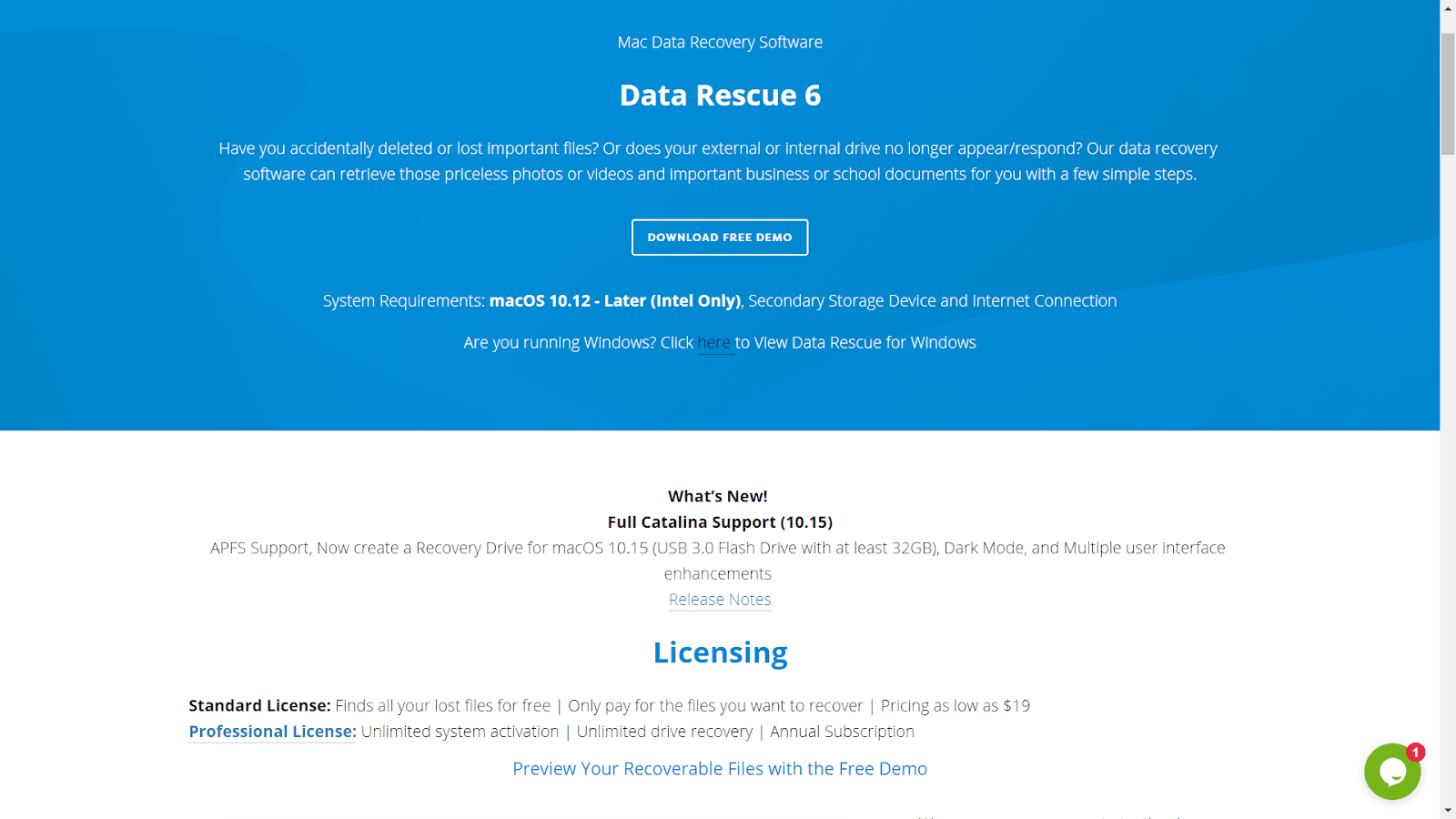
Prosoft Data Recovery is one of the most common applications to recover data from SD cards. This software is so secure, law enforcement and intelligence agencies even use it. Although it is not the cheapest option available, it has built a reputation for outstanding data recovery performance. There are free trial versions that let you check the recoverable files you can acquire. To pursue data recovery, you need to purchase the Standard version ($99) or the Pro version ($299).
Advantages of Prosoft Data Recovery
- Trusted by industry experts and the federal government
- Offers Deep Scan features that locate files formatted in HFS/NTFS and the newer APS file types.
- Discover duplicate files that take up most of the space within your SD card
Disadvantages of Prosoft Data Recovery
- More expensive than its competitors
- Its Time Machine feature makes it unavailable in macOS 10.14 (Mojave)
4. TestDisk
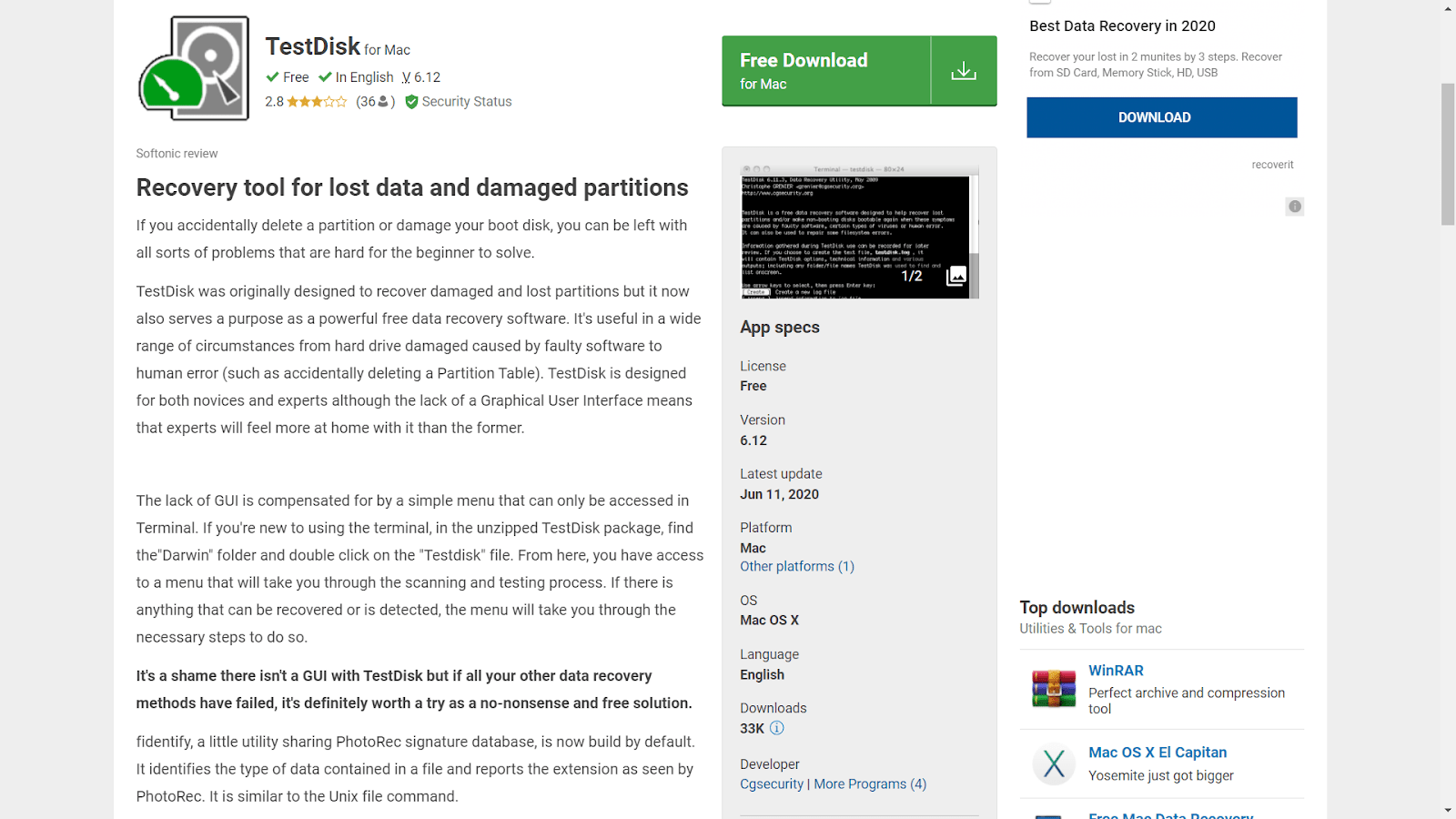
TestDisk is noteworthy in this list, considering that it is open-source and free-to-use. This application helps Mac users collect the partitions that get lost. It can also restore the disks previously deemed to be unbootable. From fixing and recovering corrupted partitions to building FAT12/FAT16/FAT32 boot sectors, TestDisk can perform the job efficiently.
Advantages of TestDisk
- Leverage Command-Line to create information about a non-booting drive. It allows users to detect problems arising.
- Free-to-use
Disadvantages of TestDisk
- Lacks a graphical user interface making it difficult to navigate. With fewer symbols and visual metaphors to help users navigate the software, professionals may feel more comfortable with it than the latter.
- A lifetime license can be expensive ($118)
5. 7 Data Recovery
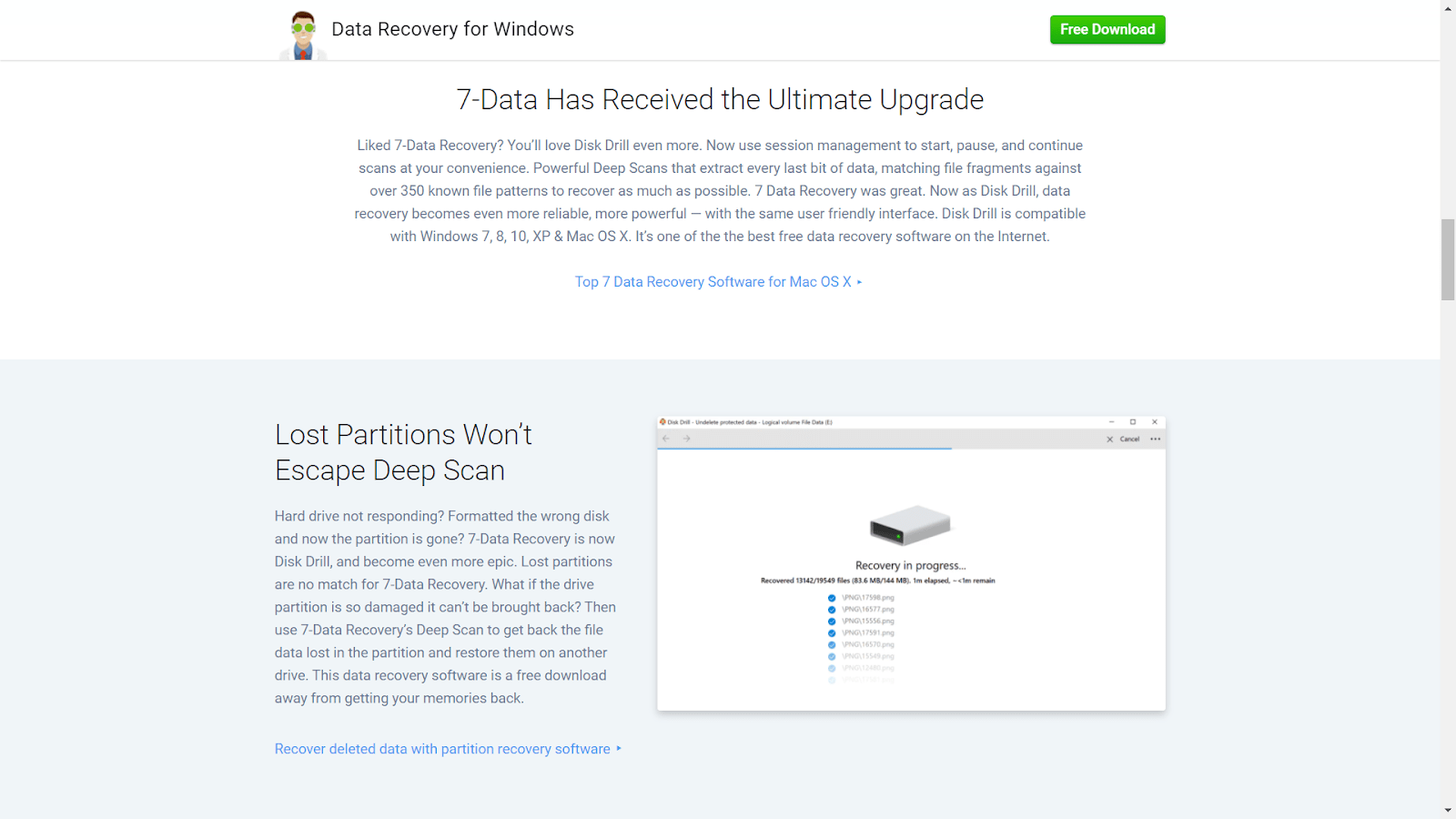
7-Data Discovery is another SD card data recovery tool for Mac that is free-to-use and beginner-friendly. Most of its users utilize this software to retrieve erased, damaged, and missing Mac device files. Whether you have deleted your data by accident, encountered partition errors, SD card issues, or corrupted your files, this software has the fix for you. It features a vast database of file structure to match the missing files’ patterns in seconds. Although it is free, users are limited to recover data up to 500MB.
There are four recovery methods that the 7-Data Recovery tool follows:
- Complete Recovery
Macs that users do not plan to open any partition on their device after completing this mode.
- Deleted Recovery
This mode can recover and manage damaged files, erased files in the recycling bin, and data wiped by accident.
- Hard Disk Partition Recovery
You can opt for this tool if you have a hard time accessing your hard drive partition.
- Digital Media Partition Recovery
This recovery mode allows users to recover images, video, audio, and music files from the SD card and other storage devices from its name.
Advantages of 7-Data Recovery
- It offers an intuitive interface with its descriptive menu system and icons to promote ease of use.
- You can access tutorial videos and detailed walkthroughs to guide you with the installation and recovery process.
- Comes with tutorials and videos: You can take the help from the tutorials.
- The software supports various storage devices, including Secure Digital card, Memory card/Memory stick, Micro card, Zip drive, and more.
- It supports multiple languages to accommodate Non-English speakers.
Disadvantages of 7-Data Recovery
- The free trial version limits users to data recovery of files up to 1 GB.
- Users have reported issues with the delay of displaying the preview of recovered files.
Conclusion
It is relatively common for Mac devices and SD cards to encounter specific issues that may lead to data loss. On top of that, continued usage of your hard drive may result in your files getting overwritten. This issue can occur without you even realizing it. Whether it stemmed from the latest macOS update, plain old human error, or unprecedented data corruption, it is best to prepare for the worst-case scenario. Investing in a great SD card recovery tool can save you the hassle of losing valuable data and retrieve your lost files as soon as possible.
Even if you have vast technical knowledge regarding data recovery, you must utilize software programs for it. Not only does it promote convenience, but it also prevents the risk of losing your files permanently.
FAQ
What are the top features to look for in an SD card data recovery tool for Mac?
When selecting an SD card data recovery tool for Mac, look for features such as support for multiple file systems like HFS+, APFS, and FAT32, the ability to recover a wide range of file types, user-friendly interface, preview option for recoverable files before actual recovery, robust scanning algorithms, and support for the latest versions of macOS.
Can I recover deleted photos from an SD card on my Mac?
Yes, you can recover deleted photos from an SD card using a reliable Mac SD card recovery tool. These tools scan your SD card for recoverable files and allow you to restore them to a safe location on your Mac.
Is it possible to recover data from a corrupted SD card using Mac software?
Yes, many Mac SD card recovery tools are designed to handle corrupted SD cards. They have the capability to bypass the corruption and recover files that are still intact.
How important is compatibility with different macOS versions in SD card recovery tools?
Compatibility with different macOS versions is crucial when choosing an SD card recovery tool because you need software that works seamlessly with your system. Ensuring that the tool is updated to support the latest macOS version will provide optimal performance and stability.
What is the best free SD card recovery tool available for Mac users?
One of the best free SD card recovery tools for Mac users is PhotoRec. It’s an open-source software that supports various file systems and is capable of recovering a variety of file types.
Does using an SD card data recovery software on Mac require technical expertise?
No, most SD card data recovery software for Mac are designed to be user-friendly, with intuitive interfaces that guide users through the recovery process step-by-step, minimizing the need for technical expertise.
Can I recover formatted SD card data on Mac?
Yes, as long as the data on the formatted SD card hasn’t been overwritten by new files, many Mac data recovery tools can restore lost data from a formatted card.
How do I ensure the safety of my data when using SD card recovery software on Mac?
To ensure data safety, choose a reputable SD card recovery tool known for its secure recovery process, do not write any new data to the SD card before recovery, and save the recovered files to a different location than the original SD card.
Can I preview files before recovering them from an SD card on Mac?
Yes, many SD card recovery tools for Mac offer a file preview feature that allows you to view the recoverable files before you decide to proceed with the recovery process.
What are the success rates of SD card data recovery software for Mac?
Success rates can vary greatly and are dependent on factors such as the extent of data loss, the condition of the SD card, and the effectiveness of the data recovery tool. However, reputable tools can have high success rates in recovering lost files.
How long does it take to recover data from an SD card using Mac software?
The recovery time depends on the size of the SD card and the amount of data to be recovered. It can take anywhere from a few minutes to several hours for the recovery software to scan and recover data from an SD card.
What should I do if my Mac doesn’t recognize my SD card?
If your Mac doesn’t recognize your SD card, try connecting the card to another Mac or a Windows PC, using a different card reader, and checking for physical damage. If the card is still readable, data recovery software may be able to access it.
Are there any SD card recovery tools that come specifically recommended for photographers?
Photographers often use Recoverit Data Recovery for Mac, as it is tailored for recovering multimedia files like photos and videos with high efficiency and supports a broad array of file formats. Check it out here.
Will I be able to recover RAW files from an SD card on my Mac?
Yes, most advanced SD card recovery tools for Mac support the recovery of RAW image files, which are often used by professional photographers.
Can I recover SD card data on my Mac without software?
If you have a Time Machine backup or the files were stored in cloud storage, you might be able to recover your data without additional software. Otherwise, using recovery software is the most effective method.
Will recovered files from an SD card maintain their original quality?
In most cases, when files are successfully recovered, they maintain their original quality as the recovery process does not typically alter file content.
Can I use an SD card data recovery tool on a Mac to recover files from other types of memory cards?
Yes, many Mac data recovery tools support a variety of memory cards including SDHC, microSD, CF cards, and more.
Is it possible to recover data from an encrypted SD card on Mac?
Yes, some data recovery tools can recover data from encrypted SD cards, but you will likely need to provide the encryption password.
Should I try multiple SD card recovery tools if one fails to recover my data?
If one recovery tool doesn’t yield results, it can be worthwhile to try another, as different tools may use varying methods of scanning and recovery which could be more effective depending on the situation.
Is it a good practice to keep SD card recovery software installed on Mac for future emergencies?
Yes, having an SD card recovery tool readily installed on your Mac can be beneficial for immediate response in case of data loss emergencies, reducing the risk of data being overwritten.