Effortless Methods to Share USB Devices Over Ethernet
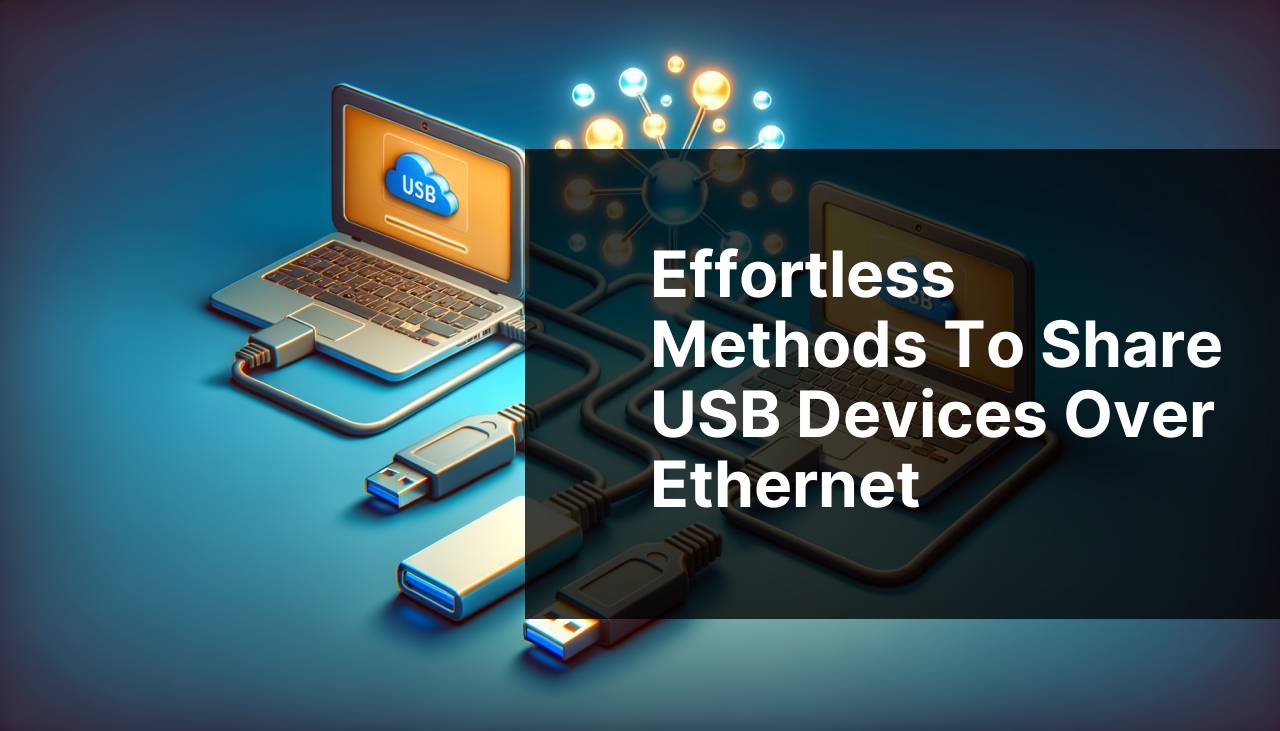
In today’s increasingly connected world, the need to access and share external USB devices over a network is becoming more common. Whether you’re working remotely, needing to share a USB printer with a team, or seeking a way to connect to a distant USB device for troubleshooting, knowing how to share USB over Ethernet is invaluable. Various methods and tools are available to address this need, making it easier than ever to access USB devices from anywhere. This tutorial will explore different ways to share USB devices over Ethernet, starting with the most recommended options.
Common Scenarios:
Remote Work Necessity 🏢
- Many people work from home and need to access specific USB devices such as printers, scanners, or external drives located in their office.
This scenario is common with remote work setups, where continuity and access to equipment are essential. The need for USB over Ethernet capabilities can significantly enhance productivity and convenience.
Collaborative Projects 🎓
- Teams working together on a project may need to share USB devices like specialized tools, dongles, or storage drives.
Collaboration often requires sharing resources, and being able to share USB devices over a network ensures everybody can work seamlessly without physical access to the devices.
Technical Support 📞
- Technical teams may need to access USB devices at a different location for troubleshooting or support purposes.
Remote access to USB devices is crucial when providing technical assistance, as it can save time and travel costs, offering a more efficient troubleshooting process.
Step-by-Step Guide. How To Share Usb Over Ethernet:
Method 1: Using FlexiHub 🌐
- Download and install the FlexiHub software from the official website: FlexiHub.
- Create an account and log in to FlexiHub on both the server and client machines.
- Connect your USB device to the server machine and share it via FlexiHub.
- On the client machine, you can now see the shared USB device and connect to it as if it were physically attached.
Note: FlexiHub offers a secure and straightforward way to share and access USB devices across multiple platforms, including Windows, Mac, and Linux.
Conclusion: For a robust and user-friendly solution, FlexiHub is highly recommended. It simplifies the process while ensuring security and compatibility with various devices.
Method 2: Using USB Network Gate 📶
- Download and install USB Network Gate from its website: USB Network Gate.
- Install the software on both the local and remote computers.
- Connect the USB device to your local computer and share it through USB Network Gate.
- On your remote computer, launch the application and connect to the shared USB device.
Note: USB Network Gate is compatible with multiple OS platforms and provides a reliable connection method for USB devices over Ethernet.
Conclusion: This method is tried and tested, providing robust and seamless connectivity. It’s perfect for users looking for a dependable way to share USB devices over a local network.
Method 3: Utilizing LAN or VLAN Configuration 🏠
- Ensure both devices (the one with the USB and the one needing access) are on the same Local Area Network (LAN) or Virtual Local Area Network (VLAN).
- Share the USB over the network using your computer’s operating system settings.
- Map the shared USB device to the client machine using network settings configurations.
- Access the shared device directly as if it were locally connected.
Note: This method requires network management skills and an understanding of VLAN configurations to ensure devices communicate effectively.
Conclusion: For tech-savvy users with access to network configurations, this method offers a free and integrated way to share USB devices over Ethernet.
Method 4: Using Dedicated Hardware Solutions 🖧
- Purchase a USB over Ethernet hardware device.
- Connect the USB device to the hardware unit.
- Connect the hardware unit to your network using an Ethernet cable.
- Access the USB device remotely through the hardware’s web interface or software application.
Note: This hardware-based solution requires an upfront investment but provides a reliable and standalone method for USB sharing.
Conclusion: Ideal for environments where a stable and dedicated connection is necessary. It cuts down on software complexities and ensures continuous access.
Method 5: Using Remote Desktop Solutions 💻
- Set up Remote Desktop on both the host and client machines.
- Enable remote desktop connections and set permissions as needed.
- Once the remote desktop is connected, the client machine can access the USB device connected to the host machine.
- Use the remote desktop session to interact with the USB device.
Note: This method leverages existing remote desktop tools but may add additional overhead to the network connection.
Conclusion: Ideal for those who already utilize remote desktop solutions. It allows seamless integration without requiring additional software.
Method 6: Employing Virtual Machine Software 🖥
- Set up a virtual machine (VM) on your network using software like VMware or VirtualBox.
- Configure the VM to recognize and connect to the USB device on the host machine.
- Share the connected USB device over the network through the VM settings.
- Access the USB device from the client machine using the VM’s network interface.
Note: This method is best for advanced users familiar with virtual machine environments.
Conclusion: Effective for users who rely on virtual machines for different OS environments. It offers flexibility and robust functionality without requiring additional hardware.
Watch on Youtube: Effortless Methods to Share USB Devices Over Ethernet
Precautions and Tips:
Essential Safety Tips 🔒
- Always ensure network security settings are correctly configured to avoid unauthorized access to your USB devices.
- Utilize encryption tools and methods when sharing sensitive information over the network.
- Regularly update firmware and software to protect against vulnerabilities.
Remember, maintaining security and up-to-date software is vital when sharing USB devices over Ethernet to prevent any unauthorized access or data breaches.
Connectivity Tips 🌐
- Ensure all devices are on the same network and have their firewall settings properly configured to allow connections.
- Use high-quality Ethernet cables and hardware to ensure stable and reliable connections.
- Monitor your network traffic to ensure that USB sharing does not adversely affect performance.
Following these tips can help ensure a smooth and efficient process when sharing your USB devices over a network.
Software Tools Insights 🔍
- Regularly check for updates on software tools like FlexiHub and USB Network Gate to ensure optimum performance.
- Explore different software settings and configurations to fine-tune the USB sharing experience.
- Read reviews and user testimonials to understand common problems and troubleshooting methods.
Keeping your software tools up-to-date and well-configured can significantly enhance your USB sharing experience over Ethernet.
Additional Information
Learning various ways to share USB devices over Ethernet can greatly enhance productivity and convenience. Whether you’re working remotely, need to collaborate with a team, or provide technical support, knowing how to access remote USB devices is crucial. Apart from the methods listed above, software solutions like VirtualHere and OneUSB can also be explored.
Another important aspect is to understand the advantages and drawbacks of each method. For instance, while FlexiHub provides a seamless experience, its subscription model might be a consideration. On the other hand, hardware solutions offer a one-time setup but require an initial investment. It’s essential to evaluate what suits your needs and budget.
Additionally, looking into the connectivity aspects can help in understanding the optimal ways to configure your network for USB sharing. Websites like TechRadar and Tom’s Hardware provide valuable insights on network configurations and best practices.
Moreover, for those who want an in-depth understanding of networking principles related to USB sharing, resources on Cisco and Network World can be very helpful. Understanding the underlying principles can aid in effectively troubleshooting and optimally configuring your USB network settings.
Conclusion:
By equipping yourself with the knowledge and tools to share USB devices over Ethernet, you unlock a realm of convenience and flexibility. From using dedicated software solutions like FlexiHub and USB Network Gate to exploring hardware-based methods and virtual machine setups, there’s a method to suit every need and budget. For an overall view of the top solutions in the field, check out this usb over ethernet technology (Tutorial on LinkedIn), which offers insights and comparisons of popular tools. Stay connected, secure, and efficient by choosing the right USB sharing method for your requirements.
Selecting USB over Ethernet software for daily use can be challenging. Based on my experience, FlexiHub is a great choice. It supports many devices and needs only a stable Internet connection. Reddit users are talking about it too.
https://www.reddit.com/r/remotework/comments/1d9mgv2/need_advice_on_usb_over_ethernet_software/
FAQ
What's the initial step to share a USB device over Ethernet?
Ensure all devices are on the same network. Connect the USB device to the primary computer and install necessary drivers.
Do you need specific hardware to share a USB over Ethernet?
Yes, a USB-over-Ethernet adapter or hub simplifies the process by making physical connections easy.
Is software required to share a USB over Ethernet?
Yes, USB sharing software like FlexiHub or USB Network Gate can facilitate remote access over the network.
How do you configure USB sharing software?
Install the software on both the host and client devices, and then follow the setup wizard to share the USB device.
Can you share multiple USB devices over Ethernet simultaneously?
Yes, a multi-port USB-over-Ethernet hub allows multiple devices to be shared concurrently.
Are there any security concerns with sharing USB over Ethernet?
Yes, ensure your network is secure and use software with encryption to protect data.
What types of USB devices can be shared over Ethernet?
Most USB devices, including printers, storage devices, and webcams, can be shared over Ethernet.
How do you handle driver issues when sharing USB over Ethernet?
Install the required drivers on both the host and client computers to ensure compatibility.
Do you need a special Ethernet cable for this setup?
A standard Ethernet cable is sufficient for USB-over-Ethernet setups, but ensure high-speed cables for better performance.
