Top Android File Transfer Alternatives for 2024

In today’s digital era, transferring files between Android devices and computers is a common task. However, with the discontinuation of the official Android File Transfer software, users are searching for reliable alternatives. Below, we outline the top 4 Android file transfer alternatives that ensure seamless file sharing, preserving user experience and productivity.
MacDroid
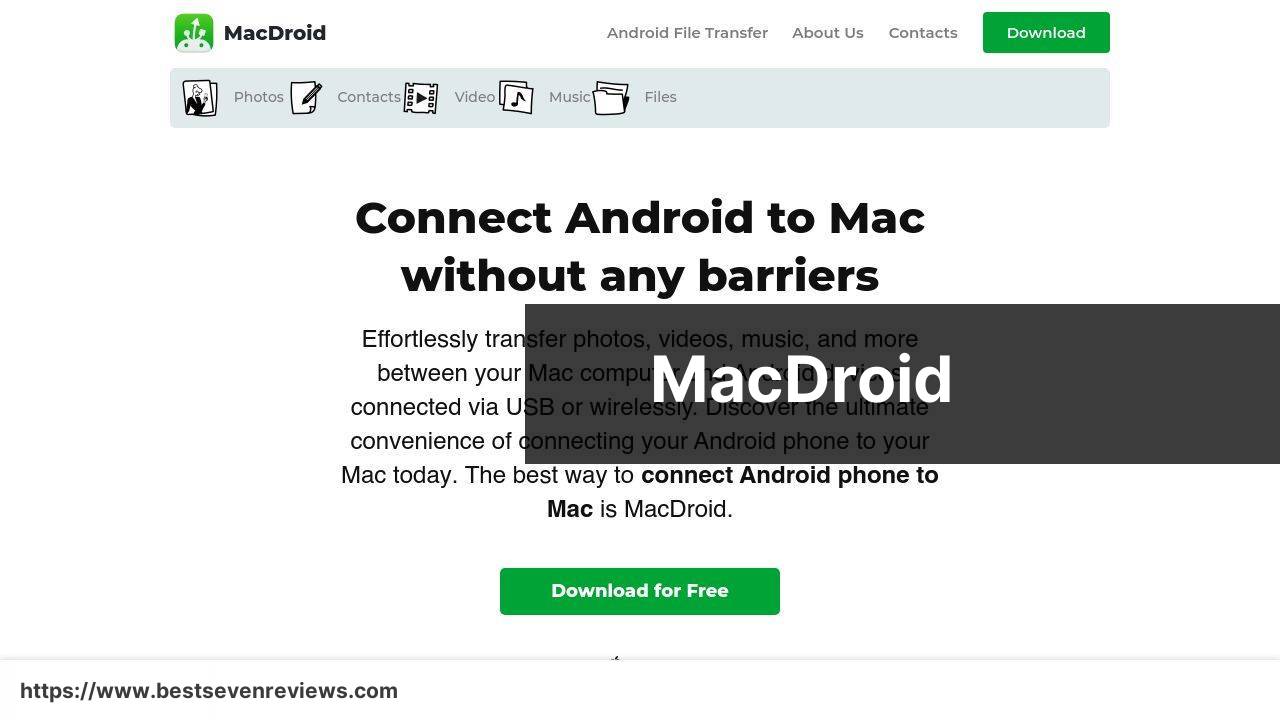
MacDroid is a versatile application designed to facilitate file transfers between Android devices and Mac computers. It supports both managing and moving files like media, documents, and more. With its easy-to-use interface, MacDroid makes the process smooth and user-friendly for both tech enthusiasts and beginners.
Pros
- Reliable and stable performance.
- Intuitive interface suitable for all users.
Cons
- Available only for Mac users.
- Free version limits advanced features.
AirDroid
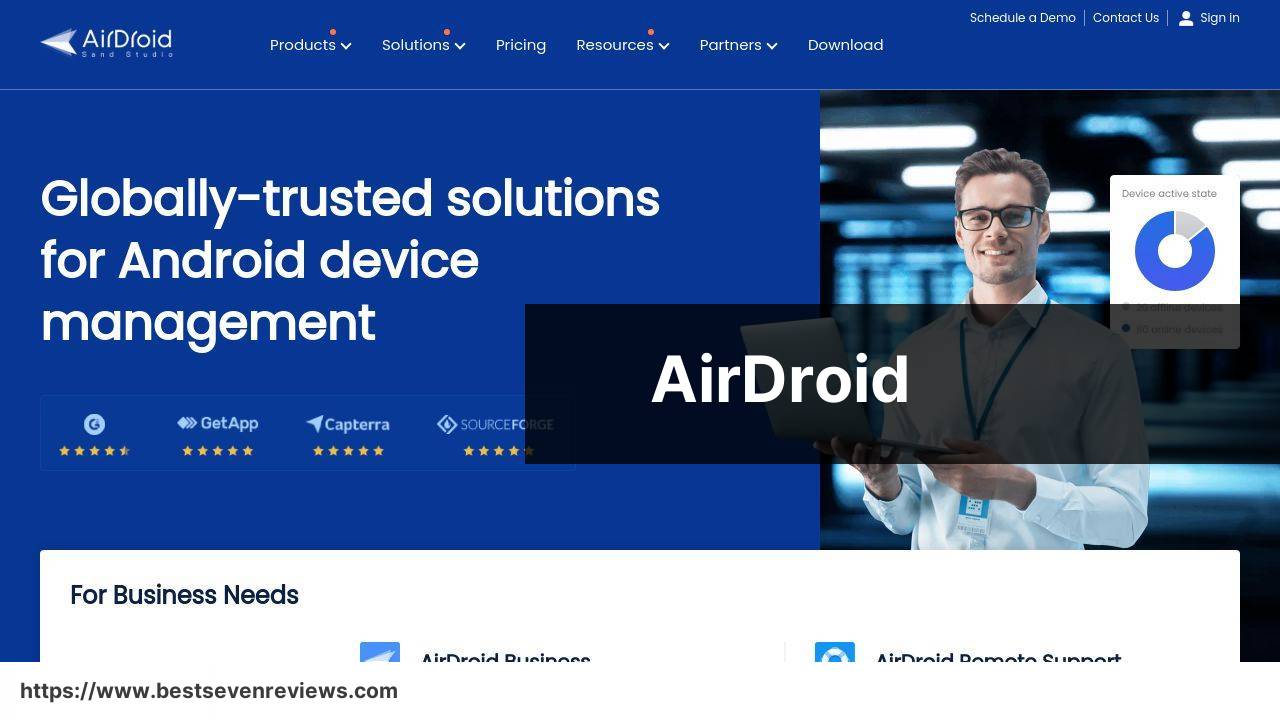
AirDroid is a comprehensive solution for wireless file transfers between Android devices and a variety of platforms, including Windows and Mac. It not only supports file transfers but also allows users to control their Android devices remotely and mirror screens. AirDroid is loaded with features that cater to personal and professional needs.
Pros
- Supports multiple platforms.
- Offers remote control and screen mirroring features.
Cons
- Requires a stable internet connection for optimal performance.
- Some advanced features require a premium subscription.
Pushbullet
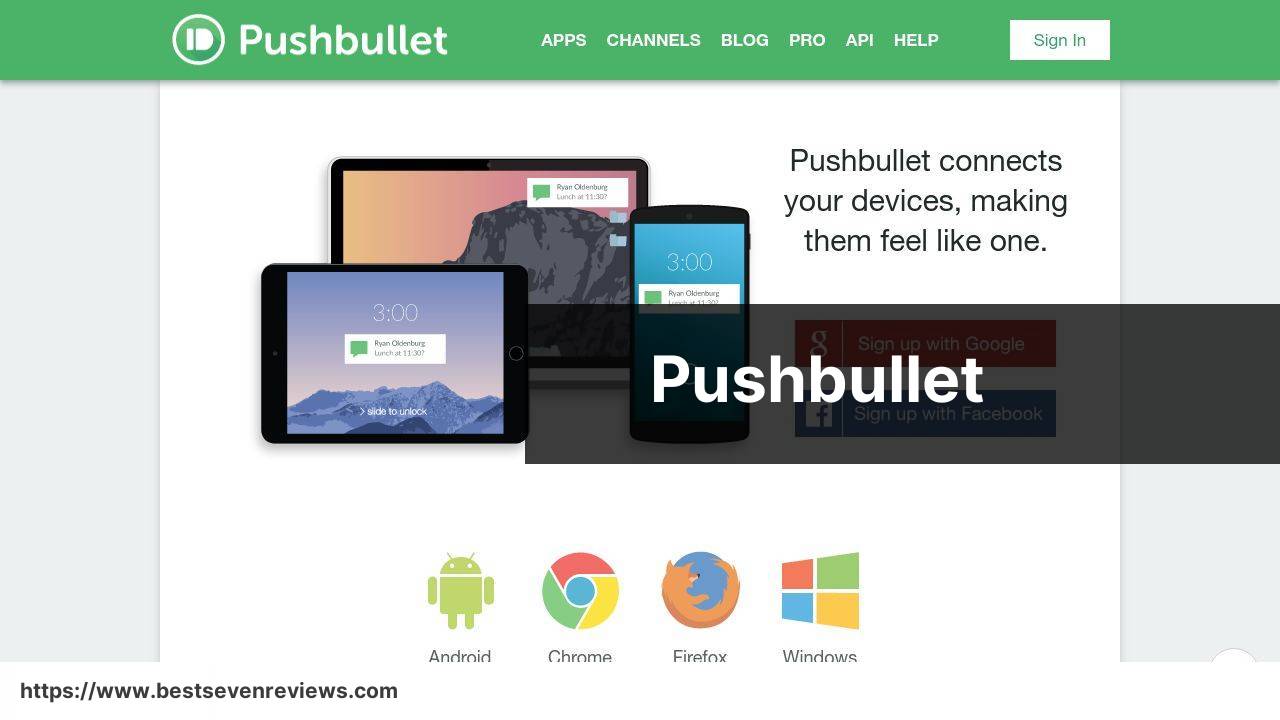
Pushbullet offers a straightforward approach to transfer not just files, but also links, notes, and notifications between Android devices and computers. Available for both Windows and Mac, it integrates seamlessly into your workflow, ensuring you never miss an important update.
Pros
- Supports file transfers as well as messaging and notifications.
- Easy to set up and use.
Cons
- Connectivity issues reported occasionally.
- Limited free plan features.
Samsung Smart Switch
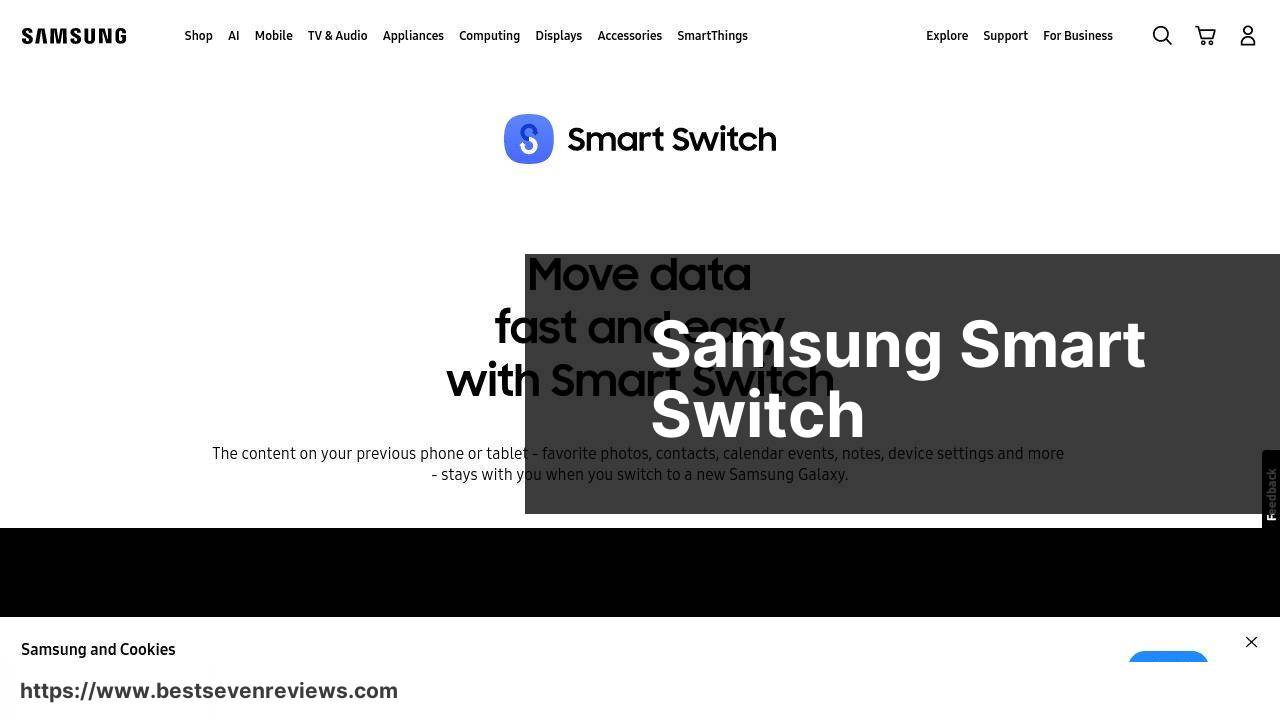
For those with Samsung devices, Samsung Smart Switch is a fantastic option to transfer files between Android devices and computers. The application makes it easy to transfer personal data such as contacts, schedules, and messages seamlessly. It also supports backup and restoration, offering added security for your data.
Pros
- Efficient for Samsung users with dedicated features.
- Supports a wide range of data types.
Cons
- Limited to Samsung devices.
- Users report occasional bugs and crashes.
Watch on Youtube: Top Android File Transfer Alternatives for 2024
Conclusion:
Transferring files between your Android device and computer is an everyday necessity for many users. With various Android file transfer applications available, it might be daunting to choose the right one. But understanding your requirements and the features offered by these alternatives can simplify the decision-making process.
MacDroid stands out for its simplicity and efficiency, especially for Mac users. This tool ensures a smooth experience when transferring files without facing OS compatibility issues. On the other hand, AirDroid offers an extensive range of features suitable for those requiring more than just file transfer. From file sharing to remote control and screen mirroring, it caters to a variety of use cases.
Pushbullet provides a reliable and straightforward way to send files, links, and messages across devices. It’s perfect for those who prefer simplicity and quick access to shared content. Meanwhile, Samsung Smart Switch is tailor-made for Samsung users, offering seamless data transfer between devices. It’s an excellent choice for those heavily invested in the Samsung ecosystem.
The popularity of these applications emphasizes the ever-evolving need for effective file-sharing solutions. As Android File Transfer is no longer available on the official website, many users have migrated to these alternatives that not only replace but also enhance their file transfer experience. For a detailed explanation on the unavailability of the Android File Transfer on the official website, Read here (Article on LinkedIn).
Ensuring compatibility, ease of use, and additional features are critical when selecting a file transfer application. Assess your specific needs, whether it’s device compatibility, speed, or added functionalities like remote control, to choose the best option that meets your requirements.
The Demise of Android File Transfer: Seeking User-Friendly Alternatives The discontinuation of Android File Transfer (AFT) has disrupted users’ file transfer habits. Although cloud storage options such as Google Drive have gained popularity, many users yearn for the direct transfer capabilities once provided by AFT. While detailed discussions on platforms like Medium are rare, emerging alternatives such as MacDroid and OpenMTP are gaining attention. Follow the link to an interesting article on Medium and leave your feedback!
FAQ
What are some top alternatives for Android file transfer?
Top alternatives include AirDroid, Pushbullet, Google Drive, and Send Anywhere, which provide robust solutions for seamless file transfers between Android devices and other platforms.
How does AirDroid facilitate file transfers?
AirDroid allows wireless file transfers, screen mirroring, and remote control functionality, making it a versatile option for managing Android devices from any web browser.
What makes Pushbullet a good alternative for Android file transfer?
Pushbullet enables file transfers, link sharing, and notification mirroring across devices, providing a convenient way to keep your devices in sync effortlessly.
How can Google Drive be used for transferring files?
Google Drive offers cloud storage, allowing users to upload, share, and access files from any device with internet connectivity, ensuring seamless synchronization.
What features does Send Anywhere provide for file transfers?
Send Anywhere provides encrypted file transfers with a six-digit key, ensuring security and simplicity while transferring files directly between devices.
Can these alternatives work with multiple platforms?
Yes, AirDroid, Pushbullet, Google Drive, and Send Anywhere all support multiple platforms, including Android, Windows, macOS, and iOS, for comprehensive versatility.
Is it possible to transfer large files with these alternatives?
Absolutely, these tools allow for the transfer of large files, with platforms like Google Drive offering substantial storage limits tailored for extensive file sharing needs.
How secure are these Android file transfer alternatives?
These alternatives prioritize security, employing encryption and secure connection protocols to ensure that your data remains protected during transfers.
Are these Android file transfer alternatives free to use?
Most alternatives offer free versions with basic features, while premium subscriptions provide enhanced functionality and advanced options for more demanding uses.
Where can I find more information about these services?
Visit their homepages for more details: AirDroid, Pushbullet, Google Drive, Send Anywhere.
