Top Tools for CompactFlash Data Recovery

CompactFlash (CF) cards are incredibly popular among professional photographers and videographers. Known for their robust performance and high storage capacity, these cards can sometimes face issues like data corruption or accidental deletion. If you find yourself in a situation where your precious data is lost, it’s essential to have the best recovery tool at hand. This guide will walk you through some of the top recovery tools available for CompactFlash cards, sharing personal insights and practical advice to help you make the best choice. Whether you are a seasoned photographer or a hobbyist, understanding these tools can save you from a lot of headaches. To deepen your knowledge on data recovery and CF cards, you can visit [PCMag’s guide on the best data recovery software](https://www.pcmag.com/picks/the-best-data-recovery-software).
EaseUS Data Recovery Wizard
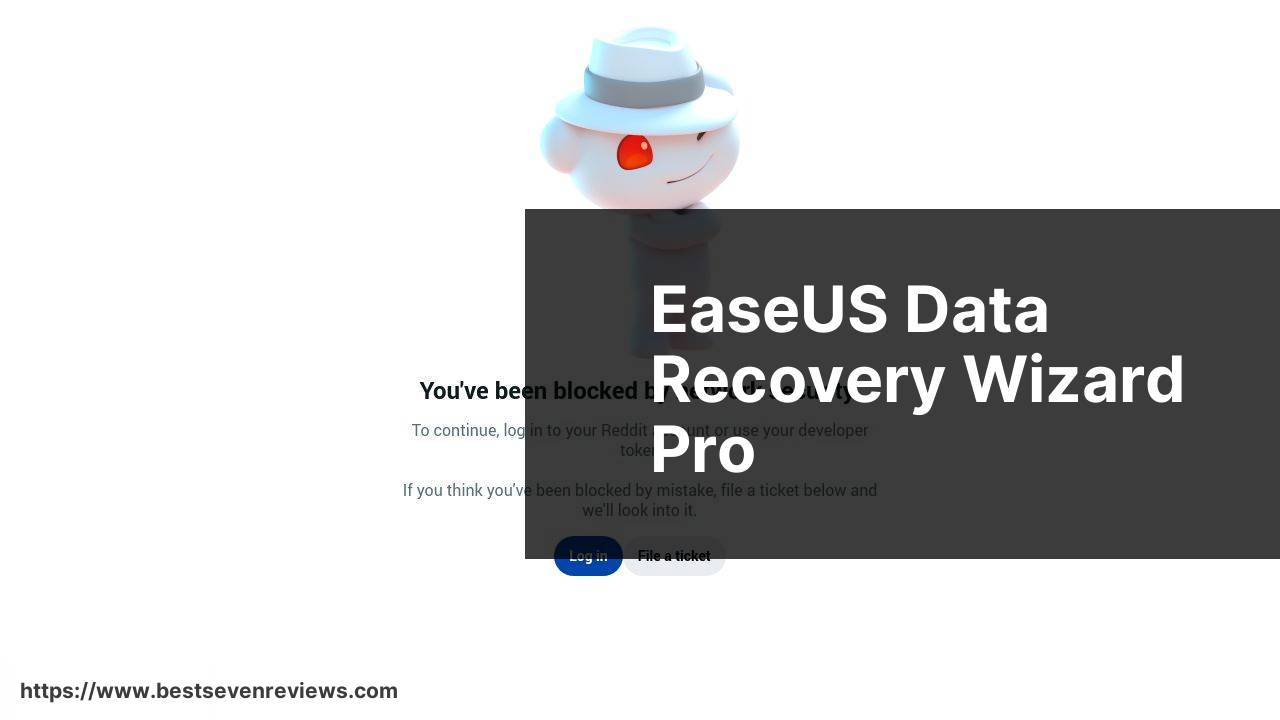
The EaseUS Data Recovery Wizard is renowned for its versatility and user-friendly interface. With this tool, recovering deleted or lost data from any storage device is straightforward. It supports a multitude of file types and provides safe, efficient, and deep scanning options.
Pros
- User-friendly interface
- Supports a wide range of file types
Cons
- Limitations in the free version
- Scanning can be time-consuming
Recuva
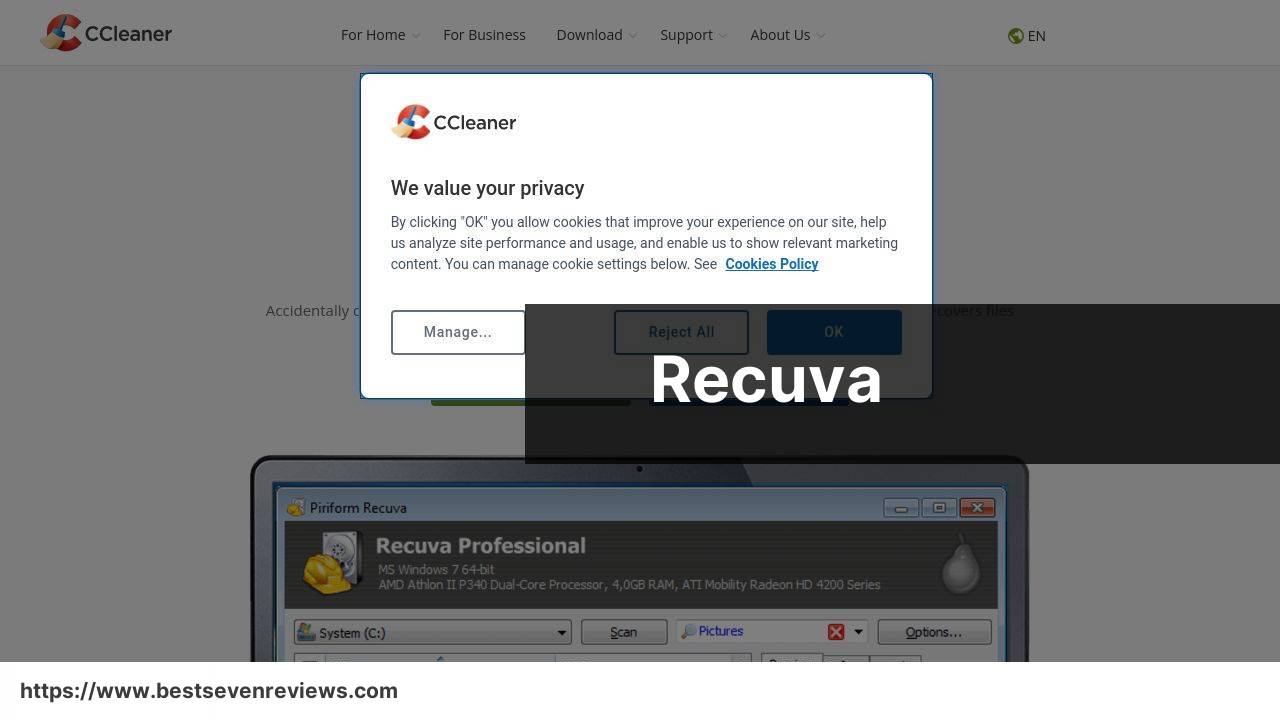
Recuva by CCleaner is another solid choice for recovering lost data from CompactFlash cards. It’s particularly notable for being lightweight yet effective. The software offers both a quick and a deep scan option, making it a good choice for various data loss scenarios.
Pros
- Lightweight and easy to use
- Offers both quick and deep scan options
Cons
- Limited features in the free version
- Interface feels a bit dated
Wondershare Recoverit
Wondershare Recoverit is widely appreciated for its powerful recovery capabilities. It can recover almost any file type from any storage device. The user interface is intuitive, and the tool provides high recovery rates for CompactFlash cards.
Pros
- High recovery rates
- Supports a wide variety of file types
Cons
- Premium features can be expensive
- Initial scan can take a while
Disk Drill

Disk Drill stands out with its comprehensive data recovery solutions and sleek interface. It supports numerous file formats and offers advanced recovery methods, which can be very effective for CompactFlash cards.
Pros
- Broad file format support
- Advanced recovery algorithms
Cons
- Free version has limited capabilities
- May require some learning curve
Stellar Data Recovery
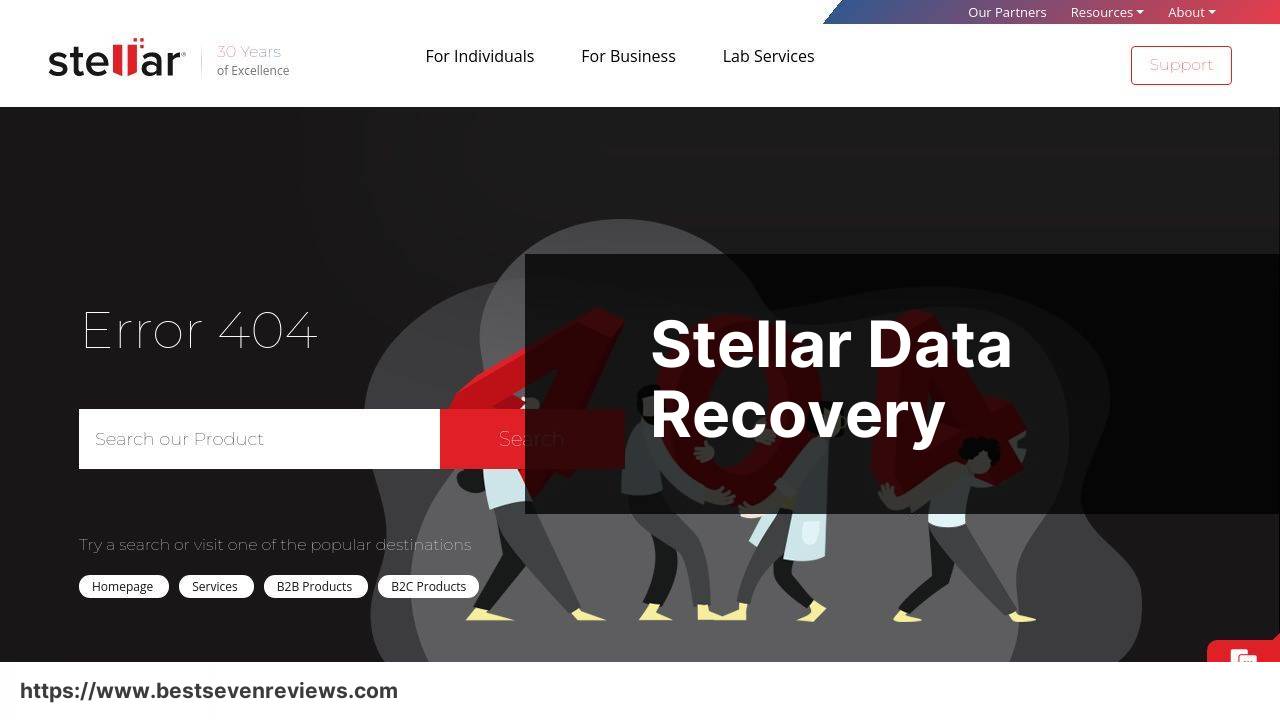
Stellar Data Recovery is tailored to handle various types of data loss scenarios. This software is user-friendly and supports an extensive range of file formats. Its deep scan feature is impressive for retrieving data from corrupted or formatted CompactFlash cards.
Pros
- Easy to use
- Supports a wide variety of file types
Cons
- Can be slow with large storage
- Pricing on the higher side
DiskInternals Partition Recovery
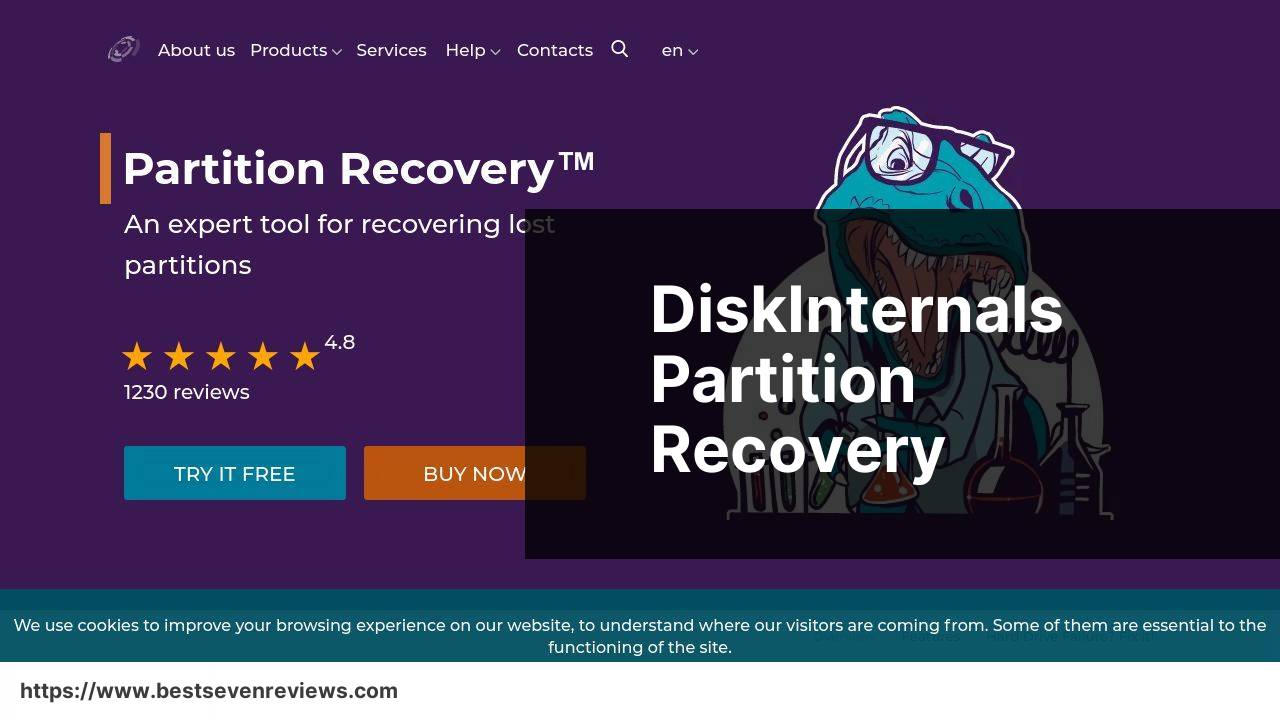
DiskInternals Partition Recovery is a robust tool that can help you recover lost partitions along with individual files. It’s particularly useful if a CompactFlash card has suffered extensive damage or has multiple partitions that need recovery.
Pros
- Great for partition recovery
- Supports multiple file systems
Cons
- Interface could be more modern
- Not the quickest recovery times
R-Studio
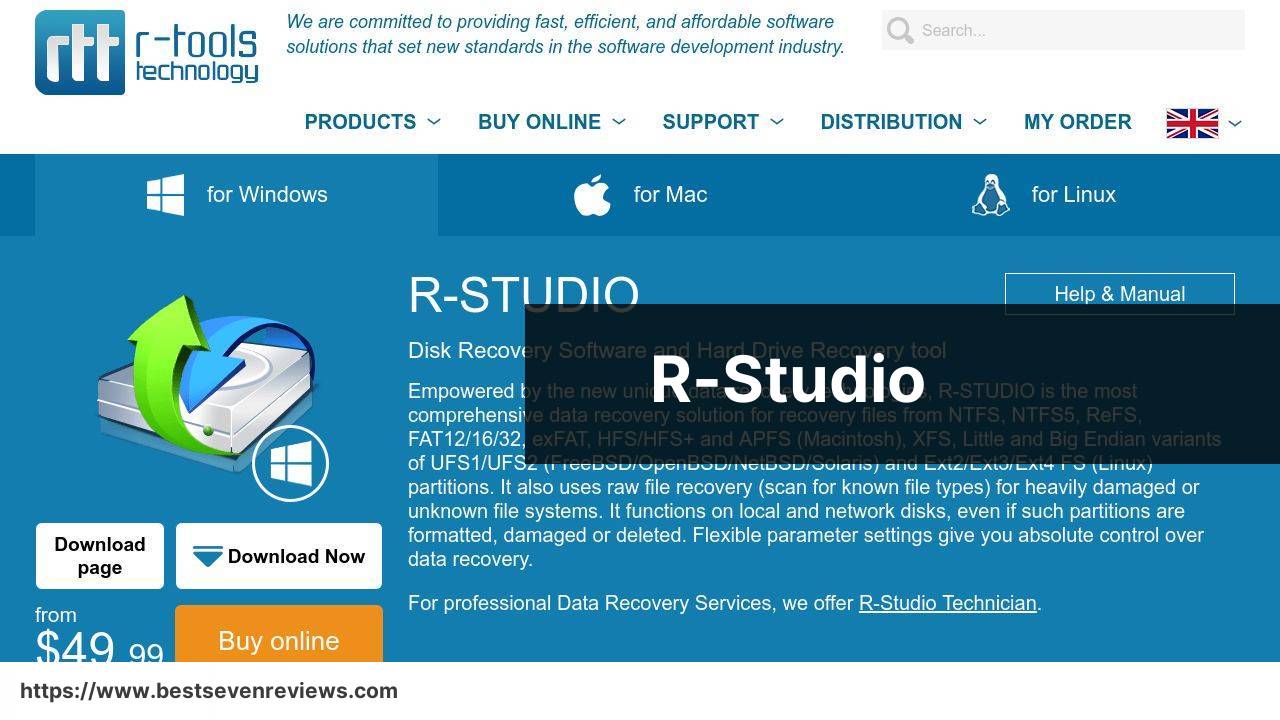
R-Studio is highly professional and provides comprehensive data recovery solutions. Although it’s more suited for advanced users, its powerful recovery capabilities make it a reliable option for CompactFlash cards.
Pros
- Powerful recovery features
- Supports advanced users
Cons
- Complex for beginners
- Pricey
MiniTool Power Data Recovery

MiniTool Power Data Recovery is renowned for its simplicity and effectiveness. It’s particularly good for beginners who need a straightforward way to recover lost files from CompactFlash cards. The software supports a wide range of file types and storage devices.
Pros
- Simple and effective
- Good for beginners
Cons
- Free version has limits
- Not as advanced as others
Watch on Youtube: Top Tools for CompactFlash Data Recovery
Conclusion:
Choosing the right data recovery tool can be crucial when dealing with lost data on CompactFlash cards. Each of these tools offers unique features and caters to different user needs. For instance, if you are new to data recovery, EaseUS Data Recovery Wizard and MiniTool Power Data Recovery provide intuitive interfaces and straightforward recovery options. If you need advanced features, R-Studio or Disk Drill might be the best choice. You can also consider Data Rescue for professional-grade recovery needs.
All the above tools support various file types, from photos and videos to documents and emails. Their deep scanning capabilities help in recovering data from severely damaged or corrupted CompactFlash cards. However, always take care to avoid overwriting the data for better recovery results.
For specific cases like lost video files, you can read more about dedicated solutions from TechRadar (https://www.techradar.com/best/the-best-video-editing-software). If you are interested in a comprehensive approach to recovering data from CF cards or any other storage devices, look into articles by CNET (https://www.cnet.com/topics/data-recovery/).
Additionally, ensuring that you minimize risks by using reliable storage solutions and regular backups is vital. recover files from the CFast card, a detailed guide, can provide practical steps for those using CFast cards, which are similar in handling to CompactFlash.
Troubleshooting guides and user experiences can also be found on forums or communities such as Tom’s Hardware (https://www.tomshardware.com/) where professionals share their insights and solutions to common data recovery problems.
FAQ
What should you look for in the best CompactFlash recovery tool?
The ideal tool should offer high recovery rates, support various file types, and be user-friendly. It should also be compatible with multiple CompactFlash card brands.
Is there a recommended software for CompactFlash recovery?
Software like EaseUS Data Recovery Wizard is highly recommended. It’s known for its effectiveness in recovering files from CompactFlash cards.
Can hardware solutions assist in CompactFlash recovery?
Yes, a dedicated card reader can enhance data recovery from CompactFlash cards. It ensures a stable connection for better data retrieval.
What are the benefits of using a card reader for CompactFlash recovery?
A card reader provides direct access to the CompactFlash card, reducing the risk of data loss and ensuring a more reliable recovery process.
Which free CompactFlash recovery tool is often recommended?
Recuva is a popular free option. It offers deep scan capabilities and supports various file types, making it useful for CompactFlash recovery.
What steps should you take before using a recovery tool?
Stop using the CompactFlash card immediately to prevent overwriting data. Connect the card to your computer using a card reader for higher recovery success.
Are there any professional services for CompactFlash recovery?
Yes, professional data recovery services like DriveSavers offer specialized solutions for recovering data from CompactFlash cards. Their expertise ensures a higher chance of recovery.
How does one initiate the recovery process using software?
First, install the recovery software. Connect your CompactFlash card to the computer using a card reader, then follow the software's instructions to start the scan.
What's a key advantage of professional recovery services over software solutions?
Professional services can handle complex recovery scenarios that software might not resolve. They utilize specialized equipment and expertise for better outcomes.
